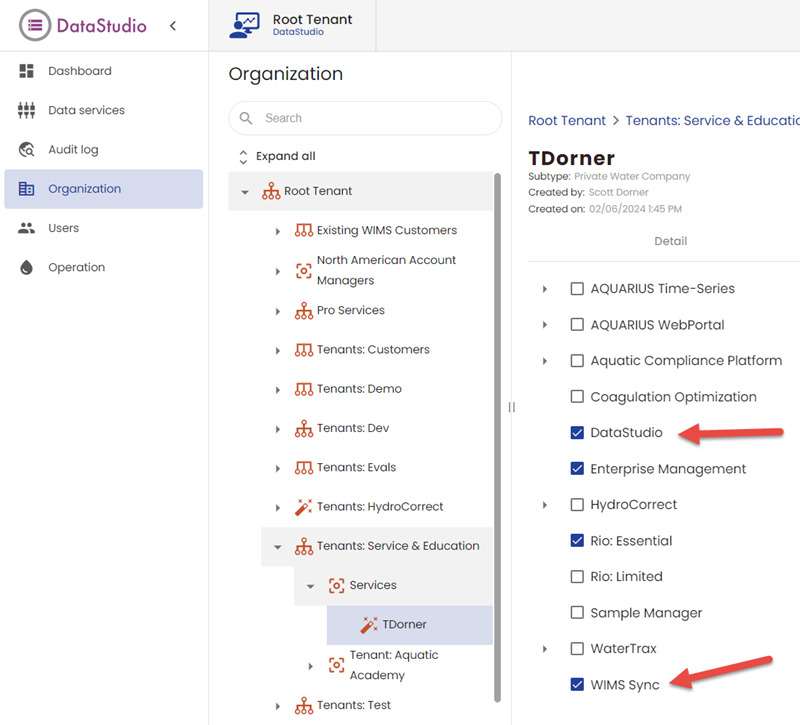WIMS to Rio Sync Utility synchronizes WIMS and Rio data. Unlike the WIMS-Rio Interface that copies data from Rio to WIMS, the Sync Utility moves data from WIMS to Rio AND from Rio to WIMS.
- Enter data in Rio Mobile and those entries are synced to the WIMS database
- Enter data in WIMS and those entries are synced to Rio
- Calculate data in WIMS and that calculated data is synced to Rio
- Calculate data in Rio and that calculated data is synced to WIMS
NOTE: Any data in either system can be synced whether it is entered, calculated, imported via an interface...
General Steps.
- Install the WIMS to Rio Sync tools (download from https://downloads.aquaticinformatics.net/WimsConversion/ONE.Utilities.WIMS.Installer.exe or https://www.opssys.com/InstantKB/article.aspx?id=12932). Installs 3 tools:
- WIMS to Rio Configuration Conversion Utility
- WIMS to Rio Data Conversion Utility
- WIMS-Rio Sync Service
- Run WIMS to Rio Configuration Conversion Utility to create your Rio Operation with parameters from your WIMS database
- Run WIMS to Rio Data Conversion Utility to backfill your WIMS data
- Start the WIMS-Rio Sync Service that will sync data moving forward
Prerequisites:
Tenant must have DataStudio and WIMS Sync Products in Rio to use the Sync service: