Events/Notifications can be setup for upcoming, late, or incomplete samples. For example, WIMS can email a notification list if a Sample is 4 hours late. The Compliance Engine scans the database (using a Scheduled Task or clicking Scan in the Events form), and logs/notifies based on the Sample Setup.
Example 1: Notify the Lab Techs that the Influent Sample is over 4 hours late.
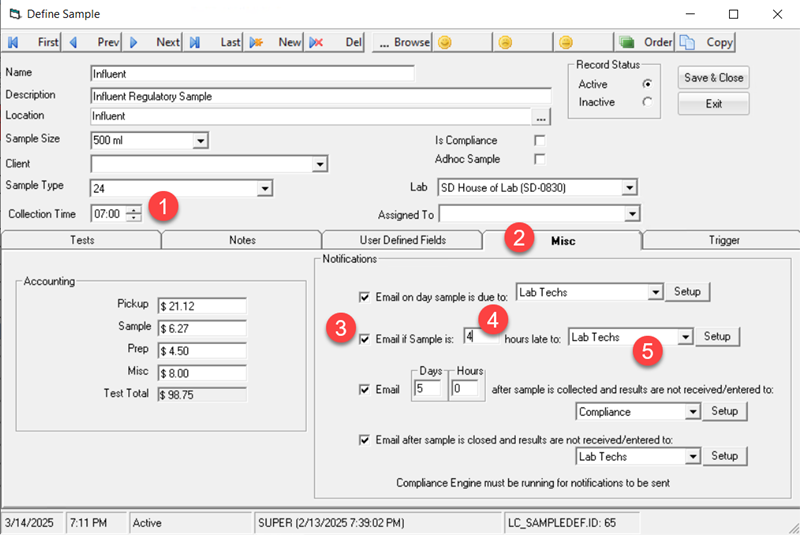
1. Set the normal or expected Collection Time for the sample.
2. Click on Misc Tab.
3. Check the Email if Sample is x hours late to:
4. Set the hours (4 in this case) after the expected Collection Time to be notified. In this example, at 11AM the Sample would be considered late if the Sample Date/Time is not set on the sample.
5. Set the Notification List for who will receive the email when the sample is late.