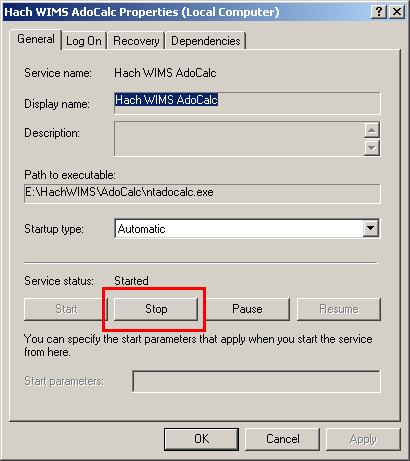Please locate the workstations/servers that Hach WIMS services are running from. You will need administrative computer rights to these computers in order to start/stop NT services.
Start your Windows NT services Console. One of the way to start it is executing services.msc
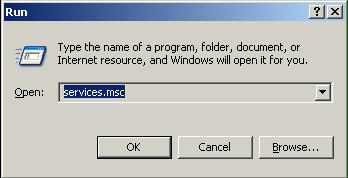
Scroll down to Hach services. Their names will in most cases start will 'Hach'.
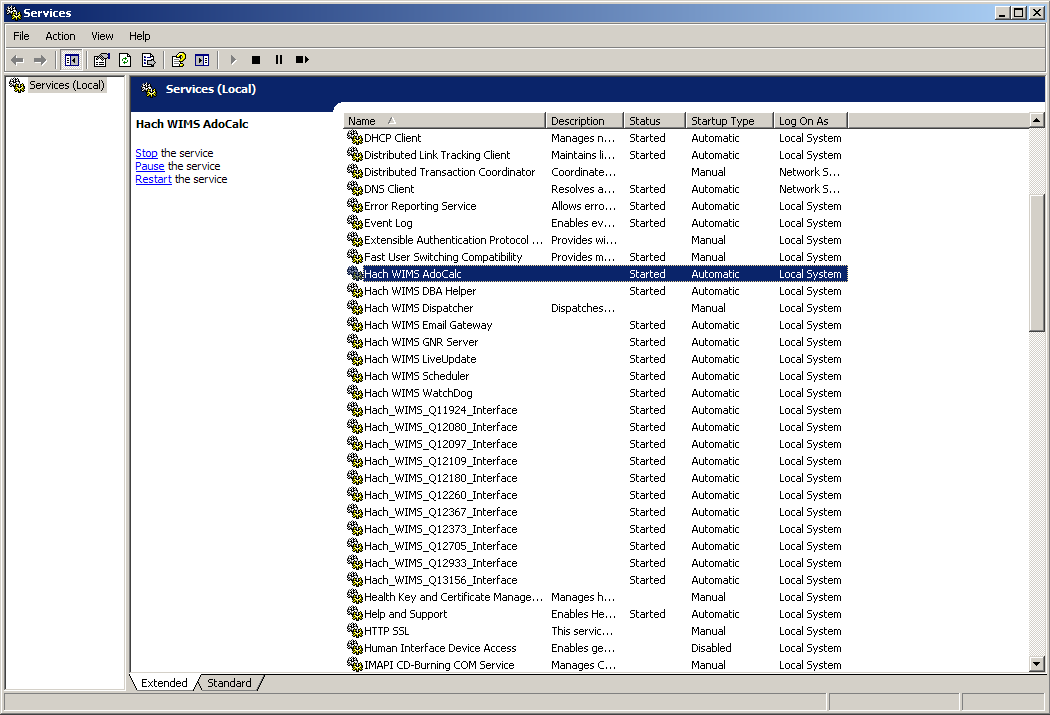
- To START a service, double-click on it to bring up the properties form. Click the Start Button.
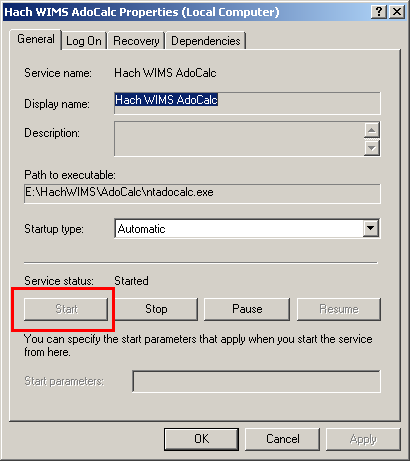
- To STOP a service, double-click on it to bring up the properties form. Click the Stop Button.