Applying OPS SQL Client self-upgrades can be a little bit tricky on Citrix. The problem is that the self-upgrade needs to overwrite OPSSQL.exe. If there are multiple users in Citrix running OPSSQL.exe at the time when the 'Minimum Client version to Login' setting is raised, the self-upgrade procedure will most likely fail. The error message will look similar to this :
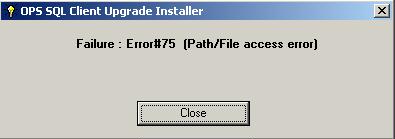
Error #75 means that OPSSQL.exe cannot be overwritten because it is being executed by one or more users on the current server.
THE FIX :
You will need to kick all users connected to OPSSQL.exe off the current Citrix server. Then run clientup.exe which will force self-upgrade to the lastest available version.
PLEASE NOTE :
It is very common to run OPSSQL.exe on multiple load-balanced Citrix servers. If this is the case, the upgrade has to be applied to each server before the application use is resumed.