|
Used to start the design of a new spread report. |
 |
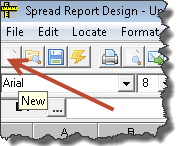 |
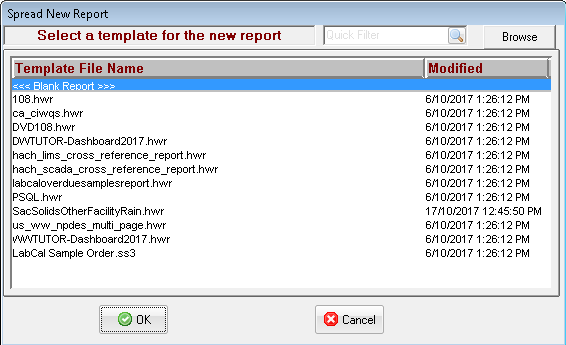
Choose <<<Blank Report>>> to create a new blank report or choose one of the report templates listed. Click here to see a list of available templates that can be downloaded.
Templates are stored in the folder specified by the Report Templates Folder General Setting (default of c:\hachwims\client\Templates) and the list automatically shows *.hwr and *.ss3 files in that folder. Click  to open templates that are located in other folders.
to open templates that are located in other folders.
To create a template:
With the report loaded, choose File, Save As Template.