Using the Formula Builder in Aspen
The formula builder allows you to create a Test in which the reported result for that Test is based on calculations from results of other tests in the system. You will first need to identify the TestID that needs a calculated result. Then you need to identify the other Tests that are used in the calculation. After all Tests have been selected you will need to associate a variable with each Test used in the Calculation, when assigning variables don’t use the letter E. This is a reserved letter and is used in VBA to signify Exponential. Now you are ready to enter a formula using the Test variables and known calc factors.
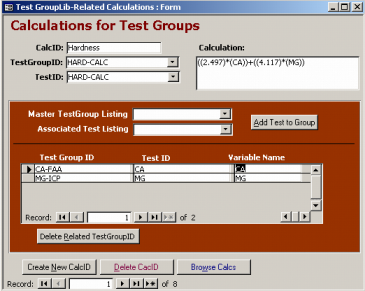
- Log(x) - Used for Natural logarithms – x being a number
- Log(x)/2.303 - Used for Base 10 logarithms – x being a number. MS Access has only one built in log function and that is “Log” which is the natural log of a number. If you need to use the base 10 log of a number you will have to convert the Natural Log.