|
To configure WIMS modeling for your facility, the size and capacity values of the facility must be defined. In Basin Setup, we set the variables for the aeration analysis. |
 |
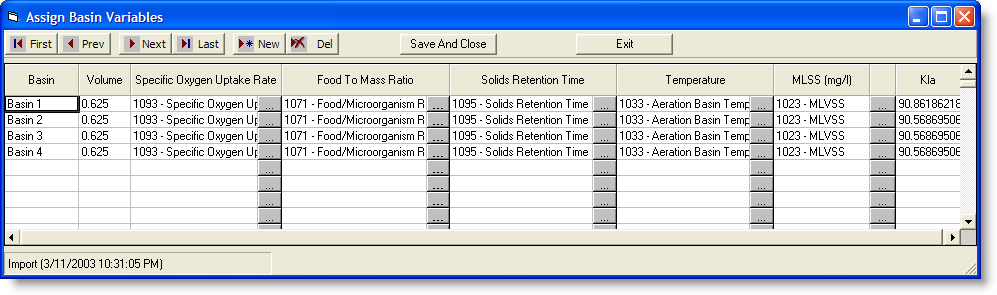
Before we can begin the setup routine, we must first define certain required variables. We may set up individual variables for each aeration basin and each clarifier or we may assign one representative or composite variable to cover all structures. The philosophy for using one variable across each basin depends on the ability to develop a reliable, composite sample from several basins. The composite sample approach is frequently used at smaller plants and significantly reduces laboratory analyses. Conventional wisdom says, "Keep it simple!"
FIELDS:
Basin: Used to name the basin, zone or structure of your aeration process. At least one is required. More than one basin is used when there is a possibility of taking some basins out of service or where the data is tracked separately for each basin. This is an alphanumeric field of 12 characters.
Volume: The basin volume in million gallons (MG).
Specific Oxygen Uptake Rate: Choose the variable number you use for Specific Oxygen Uptake rate. The variable is defined as pounds of oxygen consumed per day/pounds of mixed liquor suspended solids, days-1.
Example equation: SPOUR=(OUR*24)/MLVSS
Food to Mass Ratio: Choose the variable number you use for F:M ratio. The variable is defined as lb BOD or COD, etc. Removed per day/lb mixed liquor suspended solids under aeration, days-1
Solids Retention Time: Choose the variable number you use for SRT. The variable is defined as lb of solids in system/lb of solids lost from system per day.
Temperature (Deg C): Choose the variable number you use to track the Basin Temperature in Deg C.
MLSS (mg/L): Choose the variable number you use for MLSS. MLVSS can also be used.
Kla: The Kla (the Oxygen transfer coefficient) for the basin. Can be entered/edited here or calculated using Develop Kla for System. Note: When Develop Kla for System is run and changes are saved it will overwrite the current Kla setting shown here.
BUTTONS:
 |
Moves to the first record in the list. |
 |
Moves to the previous record in the list. |
 |
Moves to the next record in the list. |
 |
Moves to the last record in the list. |
 |
Moves you to the first blank row where you can enter your information for a new basin. |
 |
Deletes the currently selected basin. |
 |
Saves all changes made and closes the form. |
 |
Exits the form, changes are not saved. |