|
|
Used to freeze the columns and rows so they do not scroll with the rest of the spreadsheet. | |
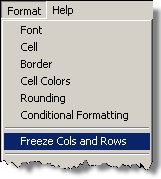 |
To keep an area of a report visible while you scroll to another area of the report, you can lock the rows and columns in one area by freezing.
When you freeze columns and rows, you keep those columns and rows visible when you scroll in the worksheet.
Also, the frozen columns and rows are printed at the top of every page of a report when it is output. Therefore, you can use this feature to act like a header.