|
Edit/View Variables - Options Tab is used to set variable options (data approval, Compliance Engine Settings...) |
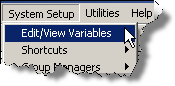 |
 |
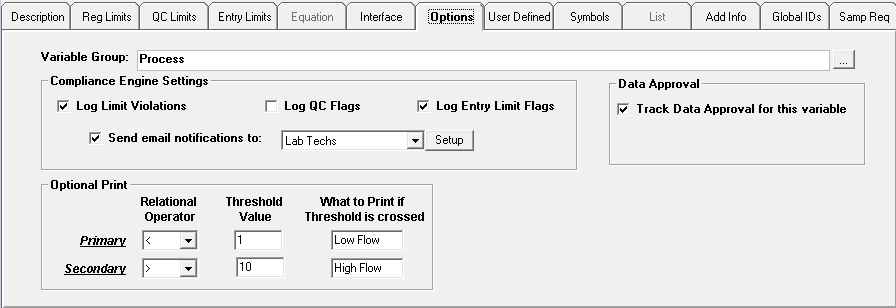
Variable Group
| Field |
Description |
| Variable Group |
Sets the Variable Group that the variable belongs to. Used to control which users can edit/view the variable and it's data. |
| Track Data Approval for this variable |
If checked, all data (whether entered, calculated, imported, etc...) will follow the data approval rules. See Data Approval setup and Data Approval Overview for more information. If unchecked, all data for this variable will be set to Final Approval. |
| Log Limit Violations |
If checked, the Compliance Engine will log (create an Event Record) for each Limit violation as defined on the Variable's Reg Limits tab. |
| Log QC Flags |
If checked, the Compliance Engine will log (create an Event Record) for each value above the variable's UCL or below the LCL as defined on the Variable's Quality Control tab. |
| Log Entry Limit Flags |
If checked, the Compliance Engine will log (create an Event Record) for each Entry Limit flag as defined on the Variable's Entry Limit Tab. |
| Send email notifications to: |
Choose whether to send email notifications when an Compliance Engine Event is created by checking the "Send email notifications to" and picking a notification list. Click the Setup button to create a notification list (or go to System Setup>System Tables>This Facility>Notification List Setup) |
| Optional Print Primary |
Optional Print settings allow reports to display text instead of the value given the specified conditions. The Primary Settings are checked first, then the Secondary. See Using Optional Print Values. |
| Optional Print Secondary |
Optional Print settings allow reports to display text instead of the value given the specified conditions. The Primary Settings are checked first, then the Secondary. See Using Optional Print Values. |