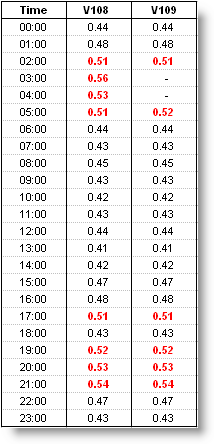
|
GCC(108,1,"D",">",.5,2) Returns 5. Count the number of values for day ("D") one (offset of 1) of the report where variable 108 is greater than .5 (Limit) two consecutive times in a row.
GCC(108,1,"D",">",.5,2,1) Returns 2. Count the number of values for day ("D") one (offset of 1) of the report where variable 108 is greater than .5 (Limit) two consecutive times in a row. The Count Type set to 1 means each time the condition is met, the value must return to normal before additional values will be counted.
GCC(108,2,"M","<", 1,1) Counts the number of values for the 2nd (offset of 2) month ("M") of the report where variable 108 is less than 1 (Limit)
GCC(109,1,"D",">.5,2,2) Returns 2. Counts the number of values for the day ("D") where variable 109 is greater than .5 two consecutive times in a row only when there are no gaps between readings.
GCC(109,1,"D",">.5,2,3) Returns 1. Counts 1 evrytime condition is met but does not continue counting because condion has been met.
|