|
Deletes the current sheet from the current report. |
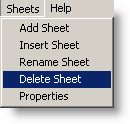 |
You will be asked for confirmation before the sheet is removed from the report. Click  to remove the sheet.
to remove the sheet.
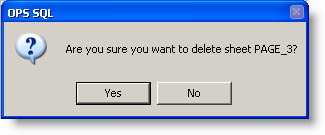
NOTE: Formulas that refer to the sheet (for example =PAGE_3!B3) will display =#REF! after the sheet is removed. You may want to use Edit, Find and search formulas for the #REF! string to make sure you correct all references to the sheet.
WARNING: Deleting a sheet CANNOT be undone.