A CDE Template is a custom data entry form file that is used to create a new form. OPS provides several example CDE templates that include all the format, layout, and formulas for many useful forms including lab benchsheets. CDE Templates are stored in the templates folder (c:\opssql\cdetemplates) with a .SS3 file extension.
CDE Templates can be used to transfer a form from one database/facility to another.
EXAMPLES:
1. Open the form in CDE design.
2. Go to File, Save As Template and name the file:
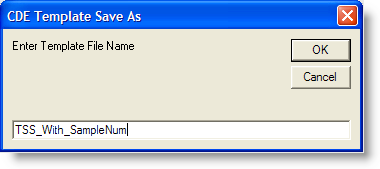
3. Open the other facility and go to Design, Custom Data Entry Forms.
4. Go to File, New and pick TSS_With_SampleNum from the list.
5. Now locate your variables into the form and Save the form.