Identity Verification window prompts user to type in their password for verification. This procedure is used in order to eliminate misuse by a person that walks into a logged in state of the client software.
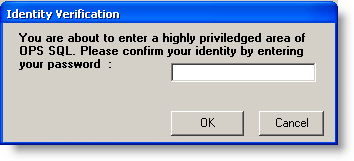
- To proceed, simply type in your password and click on OK
- The Cancel button cancels the requested operation.
NOTE : if password typed in does not match the password of the currently logged in user, you will see the following warning : 