|
Used to configure user access priviledges for WIMS facilities. Tab is accessible via User Setup |
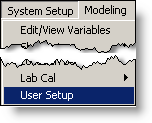 |
 |
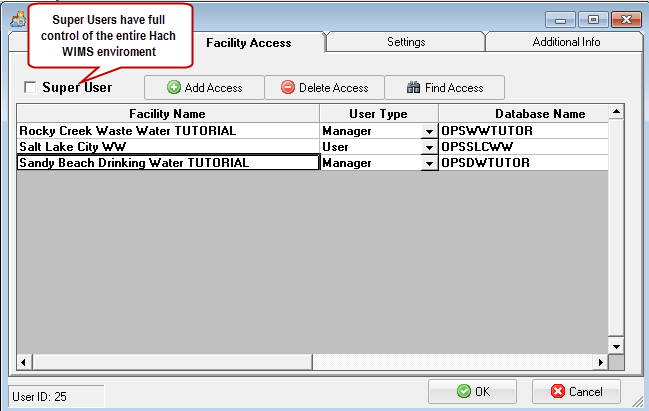
USING
Let us assume a new user has been added in User Setup, and this user was not marked to be a Super User.
In such case, Facility Access matrix will be empty.
To add a new facility, click on the 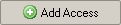 button. It will load a list of available facility databases in a facility browser:
button. It will load a list of available facility databases in a facility browser:
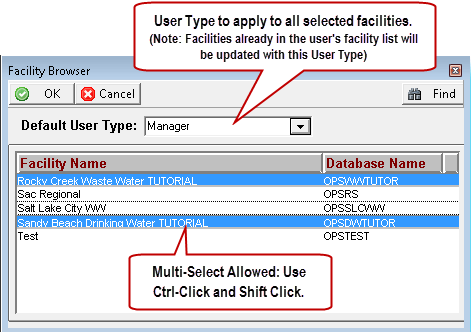
All selected facilities will be added to the user's facility access matrix. Any facilities that are selected in the Facility Browser that are already in the user's matrix will be updated to the Default User Type.
You can also change a user's User Type for a single facility by using the drop-down in the Facility Access matrix:
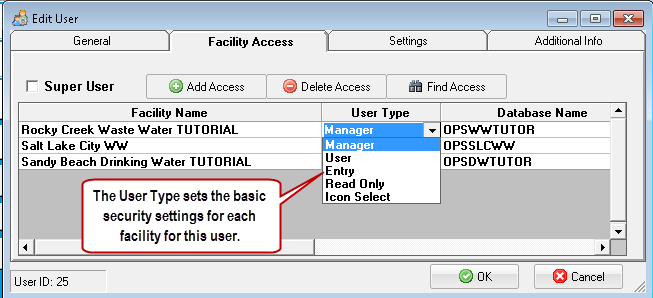
The  button is used to delete the selected facility entry from the user's Facility Access Matrix.
button is used to delete the selected facility entry from the user's Facility Access Matrix.
The  button brings up a search window used to search the various fields of the matrix for a particular entry, very useful for installations with large lists of facilities.
button brings up a search window used to search the various fields of the matrix for a particular entry, very useful for installations with large lists of facilities.