|
Used to setup facility information on all facilities in the WIMS system. |
 |
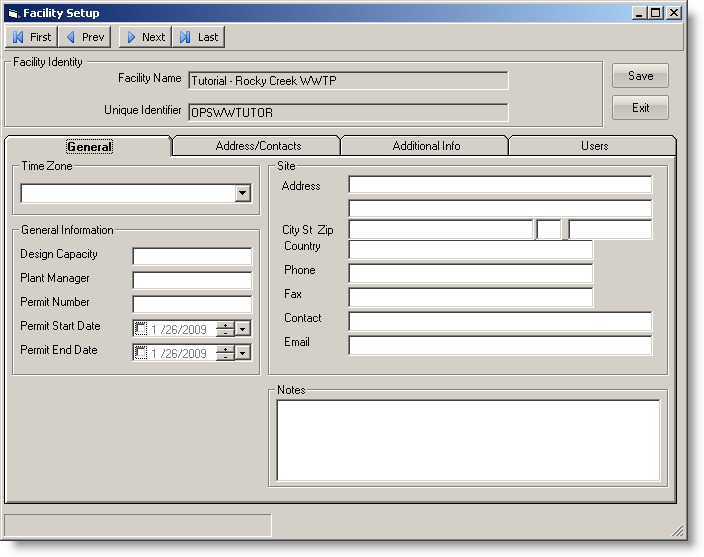
This window can be used to define information about a given facility.
TABS:
General: This tab contains information about the facility in general, including address, time zone, the capacity, plant manager's name, permit number, etc. which can be used to fill out NPDES, MOR and other reports
Address/Contacts: This tab contains contact information and other addresses for persons involved with this particular facility
Additional Info: This tab contains fields specified by the user to store extra information that Hach did not provide storage for elsewhere
Users: This tab displays all users who have access to this facility within the Hach WIMS application, what type of user they are, etc.
Settings: Allows you to set the Default Dashboard, Default Variable Display, Email Notification Facility Setting, Custom Data Entry Default Date, and Calc butons to show on MDE Forms.
Colors: Sets the Custom Data Entry background colors that indicate the cell should be "Auto Advanced" to. Auto Advance allows you to control which cells are moved to when the enter key is pressed when using a Custom Data Entry Form.