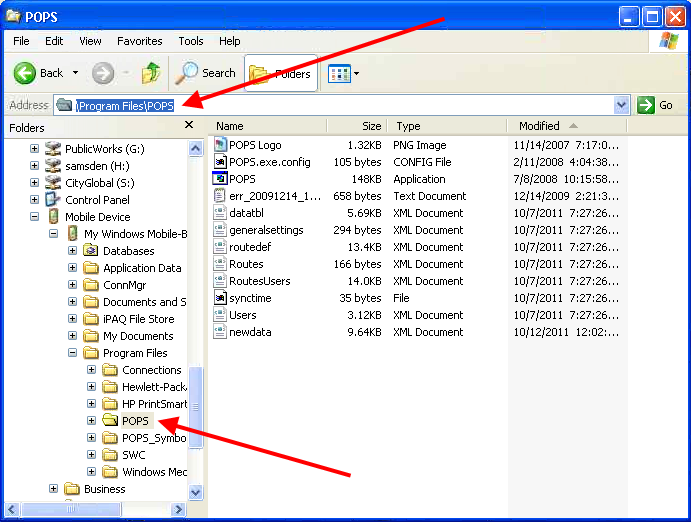|
This product has been obsoleted and is replaced by the Hach WIMS doForms portable interface.
The information in this article is provided for technical support for existing customers.
Device Path for PocketOPS Windows Mobile Installations General Setting specifies where WIMS should be looking for XML files on Windows Mobile Devices. |
 |
NOTE: This setting only applies if you are running WIMS Portable.
WIMS Portable stores XML files on the mobile device that get sync'd to the WIMS database. This setting tells WIMS where to get the files. To verify the location simply connect your mobile device and use windows explorer to browse the mobile device: