If the Hach WIMS Direct Server-Side Interface to GE Proficy iHistorian interface is on a different computer than the GE Proficy iHistorian server, you will need to load the iHistorian OLE DB drivers on that computer. Using your GE Proficy installation, run the SETUP.EXE program. The following screen will appear:
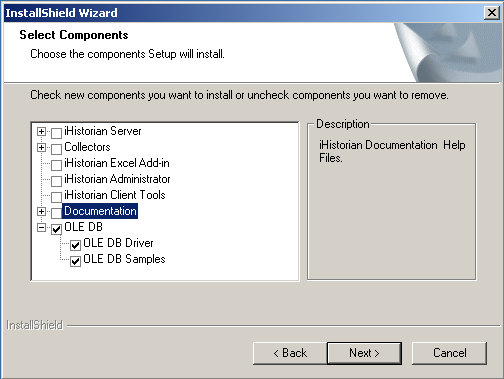
Unselect everything except the OLE DB option. Click Next to continue.
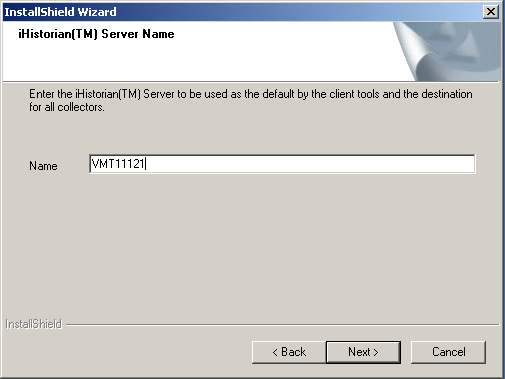
Enter the Computer of the Collector you need to connect to, this is shown in the article Configure GE Proficy Historian and the iHistorian OLE DB driver. Click Next to continue.
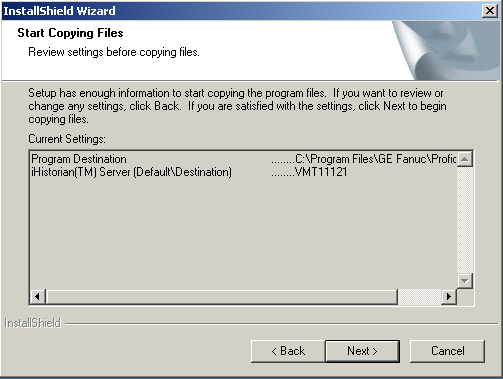
You will see a screen to confirm the settings. Click Next if this is correct. The program will install the following files:
IhAPI20.dll, IhAPI.dll, IhAPICOM.dll, IhOLEDB.dll, IHistorian.dat
The interface is ready to communicate with your Proficy Historian.