| Lab 1.1: Introduction and Overview |
Next> |
Hach WIMS (WIMS) is a data management and reporting system. It allows input of all plant daily or hourly data and outputs that data on reports and graphs. Data can also be imported from SCADA systems such as iFix, Wonderware, RSView and many more. Lab data can be imported from LIMS systems such as Aspen by Telecation, LabCal, Labware, Labworks, SampleMaster, Tribal and many more. This lab will take us through Login and an overview of the WIMS menu.
Logging into WIMS:
To start WIMS, click on the WIMS menu item that was setup during install or double click on the WIMS icon that may have been setup:

The WIMS log on screen will be displayed.

Enter your user name and password, select the facility and click the OK button.
Please enter your user name and password in the space below for future reference:
User Name: _______________________
Password: _______________________
Main Menu
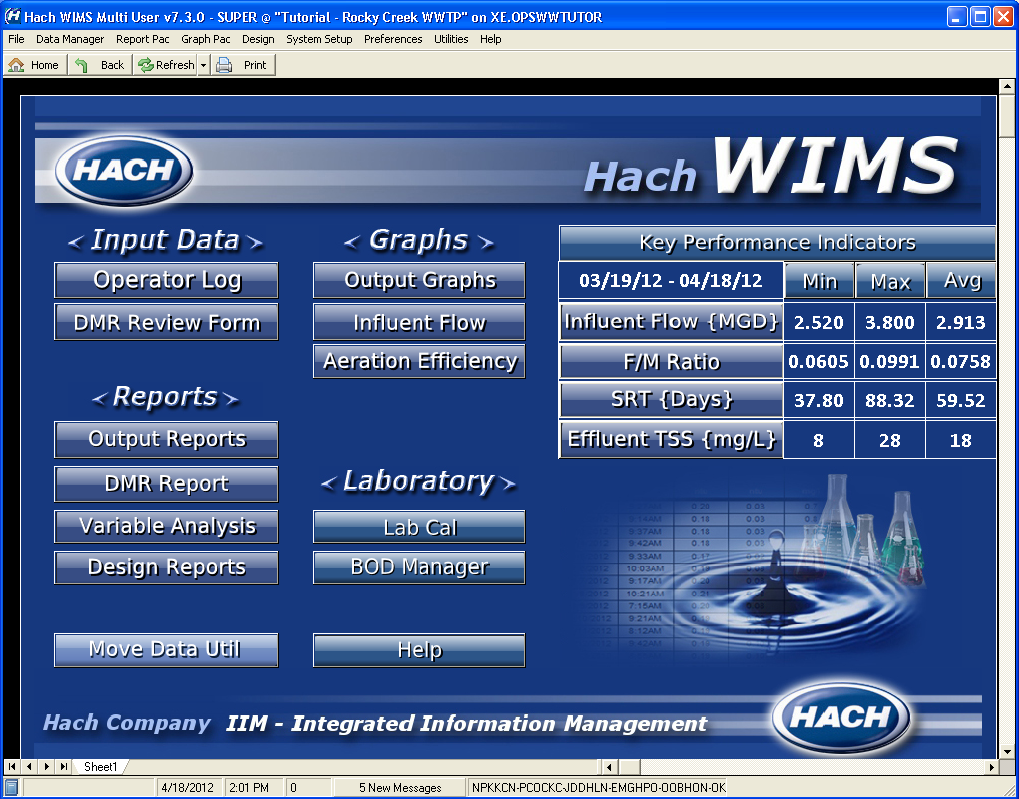
The WIMS dashboard is displayed. The icons displayed are shortcuts to specific reports, data entry forms, or graphs. Each user can have his own set of icons, so someone in the lab can have shortcuts to his data entry forms and repots and the operators can have shortcuts to their forms and reports.
These menu items reflect the functions available in WIMS:
File: Open a facility, set the default facility, or Exit WIMS
Data Manager: Provides for data entry and editing on either a monthly basis or over a user defined date range.
Report Pac: Generates user-defined reports.
Graph Pac: Displays graphs of your data. These graphs and plots can be displayed on the screen or sent to a printer.
Design: Create and customize data entry forms and reports.
System Setup: Defines your facility, or facilities, through entering and adding variables, equations, locations, and units setup. Provides system security by setting up user names and passwords to control entry to and access rights within WIMS.
Utilities: These utilities allow you to change your password, view and send WIMS messages, list sessions attached to the WIMS database, and export data to Excel.
Help: Find on-line answers about WIMS.