This is taken from http://support.microsoft.com/kb/968749
SQL Server 2005 setup fails when MSXML Core Services 6.0 Service Pack 2 has already been installed
Consider the following scenario:
- You have a Windows XP-based computer on which you apply the update for Microsoft XML Core Services (MSXML) 6.0 that is described in the following Microsoft Knowledge Base article:
954459 (http://support.microsoft.com/kb/954459/ ) MS08-069: Description of the security update for XML Core Services 6.0: November 11, 2008
- After you apply this MSXML update, you upgrade the computer to Windows XP Service Pack 3 (SP3).
When you try to install Microsoft SQL Server 2005 in this scenario, you receive the following error message:
Installation of MSXML 6 Service Pack 2 (KB954459) failed because a higher version already exists on the machine. To proceed, uninstall the higher version and then run MSXML 6 Service Pack 2 (KB954459) Setup again.
The screen shot of this error is as follows:
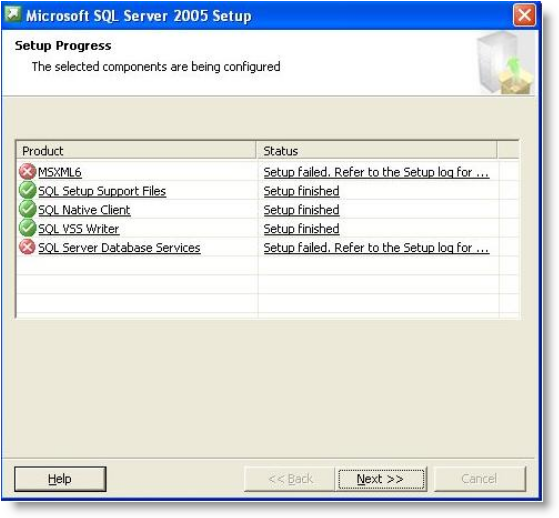
If you examine the SQL Server setup log file, you find that the following error has been logged:
This package is not supported on this operating system.
SkipInstallCA. Return value 3.
Fatal error during installation
MainEngineThread is returning 1603
Error code 1603
Product: MSXML 6.0 Parser (KB933579)
Installation failed.
If you examine the MSXML setup log file, you may find that the following error has been logged:
Action start Time: SkipInstallCA.
This package is not supported on this operating system.
Action ended Time: SkipInstallCA. Return value 3.
Action ended Time: INSTALL. Return value 3.
……
MSI (s) (9C:00) [Time]: Note: 1: 1729
MSI (s) (9C:00) [Time]: Product: MSXML 6 Service Pack 2 (KB954459) -- Configuration failed. ……
MSI (s) (A0:D0) [Time]: Note: 1: 1708
MSI (s) (A0:D0) [Time]: Product: MSXML 6 Service Pack 2 (KB954459) -- Installation failed.
You can find the setup log files in the following folder:
%WINDIR%\Program Files\Microsoft SQL Server\90\Setup Bootstrap\Log
Note This issue affects all editions and releases of SQL Server 2005.
CAUSE:
When SQL Server Setup tries to install MSXML 6.0 SP2, it detects that the version of MSXML 6.0 that is described in Knowledge Base article 954459 is already installed on the computer. Therefore, the validation process indicates that the current version of MSXML 6.0 should not be replaced. This stops the installation of both MSXML 6.0 and SQL Server 2005.
WORKAROUND:
To work around this issue, use the Windows Installer CleanUp utility to remove references to MSXML 6.0 Service Pack 2. To do this, follow these steps:
- Download the Windows Installer CleanUp utility. To do this, visit the following Microsoft Web site:
- Run the Windows Installer CleanUp utility.
- Select MSXML6 Service Pack 2 (KB954459) [6.20.1099.0] in the list, and then click Remove.
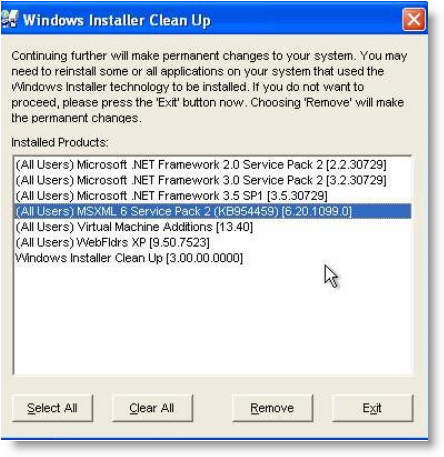
- Install SQL Server 2005.
Note The Windows Installer CleanUp utility will not roll back the MSXML binaries to a previous version.
MORE INFORMATION:
After you run the Windows Installer CleanUp utility to remove MSXML6 SP2, the entry MSXML 6.0 Parser is removed from the Add or Remove Programs list in Control Panel. After you install SQL Server 2005, the MSXML 6.0 Parser entry reappears. This is the expected behavior.
Microsoft has confirmed that this is a problem in the Microsoft products that are listed in the "Applies to" section
APPLIES TO
-
Microsoft SQL Server 2005 Standard Edition
-
Microsoft SQL Server 2005 Developer Edition
-
Microsoft SQL Server 2005 Enterprise Edition
-
Microsoft SQL Server 2005 Standard X64 Edition
-
Microsoft SQL Server 2005 Standard Edition for Itanium-based Systems
-
Microsoft SQL Server 2005 Enterprise X64 Edition
-
Microsoft SQL Server 2005 Enterprise Edition for Itanium-based Systems
-
Microsoft SQL Server 2005 Workgroup Edition
-
Microsoft SQL Server 2005 Express Edition
-
Microsoft SQL Server 2005 Express Edition with Advanced Services