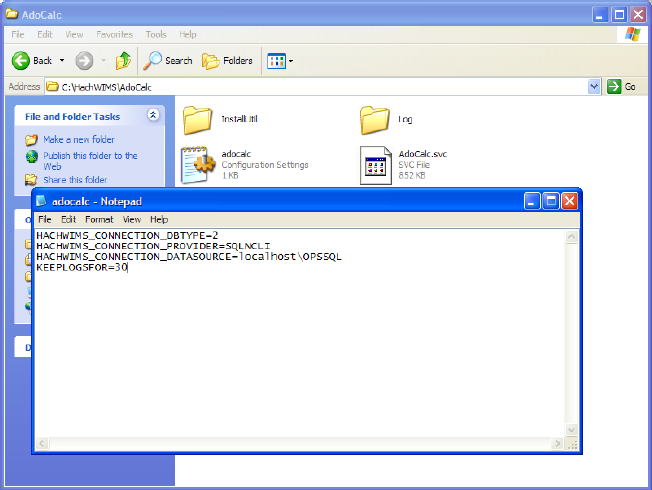Hach WIMSTM Standard Edition installs several NT services. These services perform a variety of tasks that are essential for Hach WIMSTM to run properly. To view your services and to verify they are running go to Start, Run and run "Services.msc".
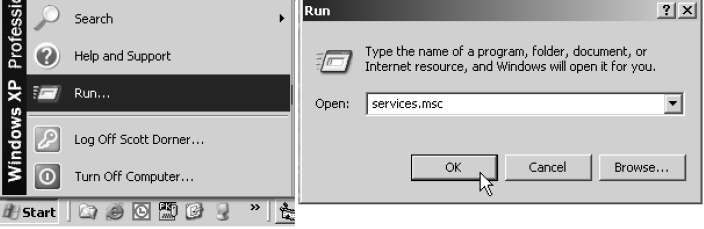
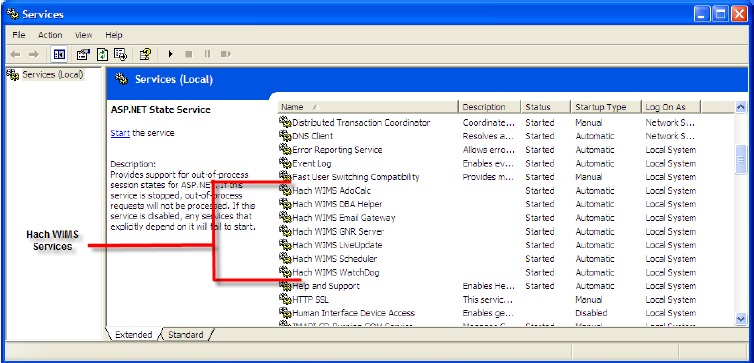
Hach WIMSTM Services and the MSSQL 2005 service should have a Startup Type of Automatic and the Status should always be started. If you are having problems with a service, you may want to restart it. You can do this from the start menu. You can go to each services folder and find the restart services item.
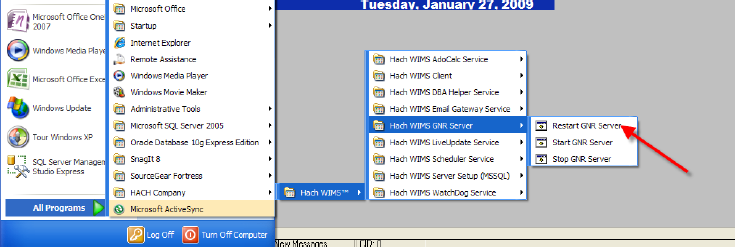
INI Files
Services in Hach WIMSTM use INI files to set up some basic initialization settings. All these INI files share at least 3 fields. Additional Fields will be listed under each services section. INI Files are located under each service‟s directory in the Hach WIMSTM root directory. (Default is C:\Hach WIMS) INI Settings are formatted as ATTRIBUTE=VALUE. In this section we list attributes and which values are acceptable.
HachWIMS_Connection_DBtype: For standard edition, this should be equal to 2. This Indicates where we are using MSSQL or Oracle.
HachWIMS_Connection_Provider: This signifies the OLEDB provider that ADOCALC should use. SQLNCLI is typical.
HachWIMS_Connection_Datasource: This is your Server Name\instance Name of the Hach WIMSTM database that this service will interact with.