Setting up the browser:
When setting up the interface in your Hach WIMS installation, it will inform you that the interface browser has one setup requirement. If you go to the browser tab depicted below, you will notice that it asks for a connection string to the database:

In the example above, the connection string is:Provider=SQLNCLI.1;Data Source=10.128.131.86;Initial Catalog=Timeline;Password=SQL2008admin;User ID=sa;. It also requires a schema owner. In many cases this is [dbo] for Microsoft SQL Server, but if you are using a different server type or if your server is setup differently, you can change it here. If you need to change this setting, you can change this setting in Hach WIMS by navigating to the menu itmes shown here:
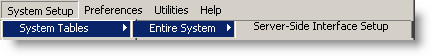
From there click on the Edit button next to the Telvent interface you want to change the settings for. Then, navigate to the Browser tab as shown in the example above and change the connection string and schema owner.
Using the browser:
To open the browser, click on the button with a ? on it, when in the Hach WIMS Variable Setup window. There is also an Open Browser button in the Hach WIMS Server-Side Interface Setup window, this button is purely to test and make sure the browser is working.
From the Browser screen, select a tag by clicking on the appropriate tag and press the OK button. Cancel will leave the tag in Hach WIMS unchanged. You can also Double-click on a tag to select it and close the window. Example browser shown below displaying a list of tags.
