To select a column for a parameter, click the elipse button ( ). The following screen will appear.
). The following screen will appear.
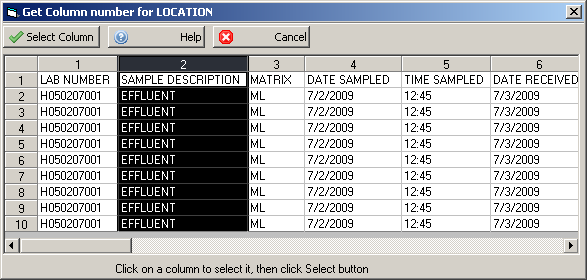
This will show the first 10 lines of the data file to give you an idea of what the data looks like. Simple scroll to the right to find the exact column needed. If you forgot which parameter you selected, look at the title of this screen. We can see that we are getting the column number for LOCATION, in this case.
- SELECT COLUMN - whichever column is highlighted will be returned for the parameter choosen, in our example 2 would be returned to LOCATION for the column number.
- HELP - brings up this help
- CANCEL - cancels out of this display without changing the value that was in the text box on the previous form