Using the interface browser for Hach WIMS Indirect Server-Side Interface to Lookout SCADA CSV.
Step 1: The browser connection must be properly configured. In the Hach WIMS client. It is helpful to copy a recent data file to the Hach WIMS Client folder if you choose, but not necessary. To enable the browser, you point the browser to a recent data file.
- Select System Tables -> Entire System -> Server-Side Interface Setup.
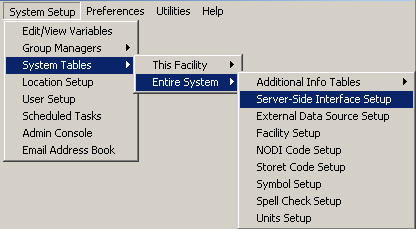
- Select the Edit button for the GE Fanuc FIX/iFIX HMI entry that you want to enable the browser for.

- Click on the Browser tab and enter the location of an example CSV file. The browser will search this file for the available Tag Names. Make sure Browser Enabled is checked and click OK button.

You are ready to view tags from variable setup.
Step 2: In the Hach WIMS client, select Edit/View Variables and click the Interface tab.
Click the button with a ? (question mark) on it as shown below:

The browser will load:

Select the appropriate Tag and click OK.