This is the source configuration screen for the Hach WIMS Direct Server-Side Interface to Custom Q12916 Aspen LIMS.
In order to configure source connection from the interface, click Configuration and select Source Configuration.
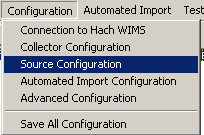
The next screen will display a parameter to configure the location of the LIMS files:

Source Text File\Folder: Click the ellipse button to navigate to a file or folder. If a folder is selected, the default file name is LIMS.TXT. A specific file can be selected, and all future runs will always look for that specific file name.
Archive Folder: This is a folder the LIMS data source files are copied to. The file name will be the same as the source text file name with a date and time added to the file name. The suffix to the file name will always be ".TXT"
Click Apply Settings to apply these settings, and/or Save Settings to save them. When finished, click the Close button.