This is the source configuration screen for the Hach WIMS Direct Server-Side Interface to Custom EDI Lab Data Files.
In order to configure source connection from the interface, click Configuration and select Source Configuration.
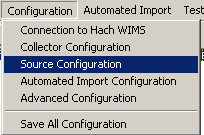
The next screen will display parameters to configure the interface connection to source files:
Source File Configuration

- File Configuration - this configures the interface for the folder and file structure.
- Import Folder Location - define location of the text files
- Source File Options - this allows users to manage the source data files
- Delete Files immediately After Processing - this will delete files only if the file:
- Move Processed Files to Archive Location - When selected, click on the bottom right corner elipse button to select an archive folder. This option will move files only if the file:

The above display shows the navigation aid when the elipse button [...] is clicked.