|
Tab allows you to enter User Defined Fields within Task Entry. These fields can be used to track any additional information about the task that you require. For example, you may want to track the craft (i.e. trade) required to perform the task. For a calibration, you require it to be performed by someone in the electrical craft However, Job Cal Plus has no field for craft. You simply need to rename the User Defined field to Craft and enter your information.
Double click on the field caption to rename the field or use User Defined Field setup to rename and setup a list of values for the field.
When you rename a User Defined field, you change the caption for that field on ALL task records, in other words it applies to all records not just the one you are on. The text you enter in the associated field will be unique for each task record. |
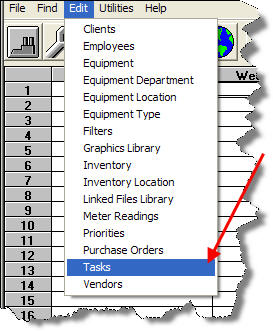 |
 |