|
Prompt users whether to save changes when editing variables General Setting specifies whether users are prompted to save changes when editing variables. |
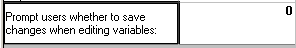 |
NOTE: Default is 0 (do not prompt). Use only values 0 or 1.
In order to understand the difference between these settings, examine both of the following example scenarios :
- When setting is set to 0 (default)
- Pull up a variable in System Setup / Edit View Variable
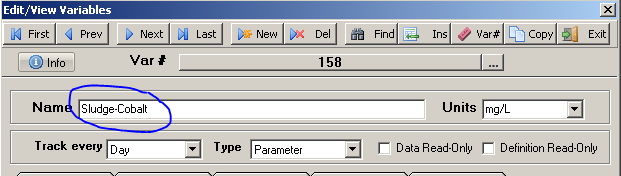
- Change its name. Then hit any one of the navigational buttons (First, Prev, Next,Last), which will automatically save your changes
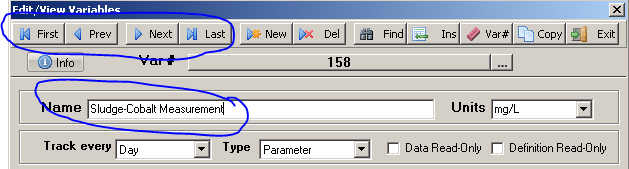
- Notice, that Action History for the variable is being written behind the scene. Example :
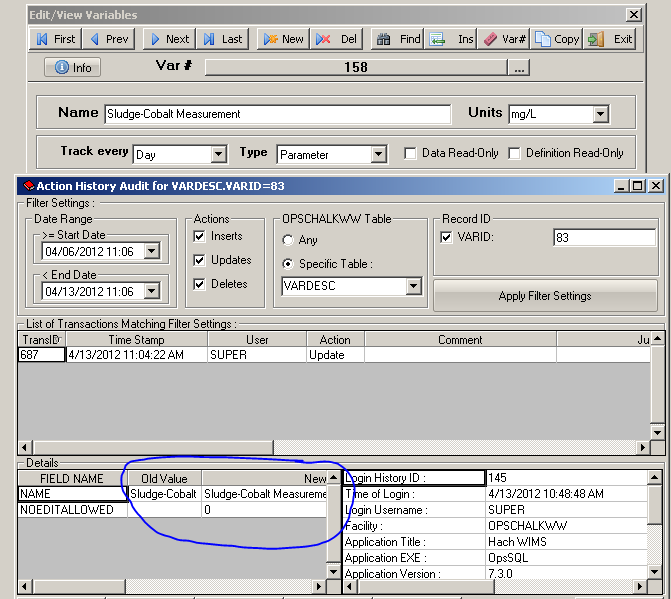
- When setting is set to 1
- Pull up a variable in System Setup / Edit View Variable
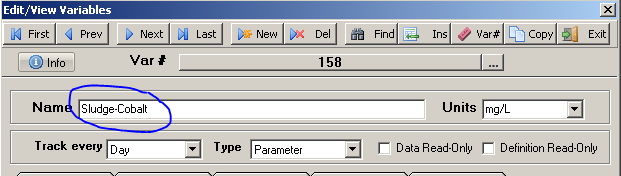
- Change its name. Then hit any one of the navigational buttons (First, Prev, Next,Last). You will now see this Prompt pop up :Would you like to save your changes?
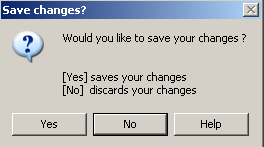
Answering YES will save changes to a variable, and write the appropriate that Action History for that variable.
However, answering NO enables users to discard changes made, meaning that no modification to the variable will be applied, and no Action History will be written.