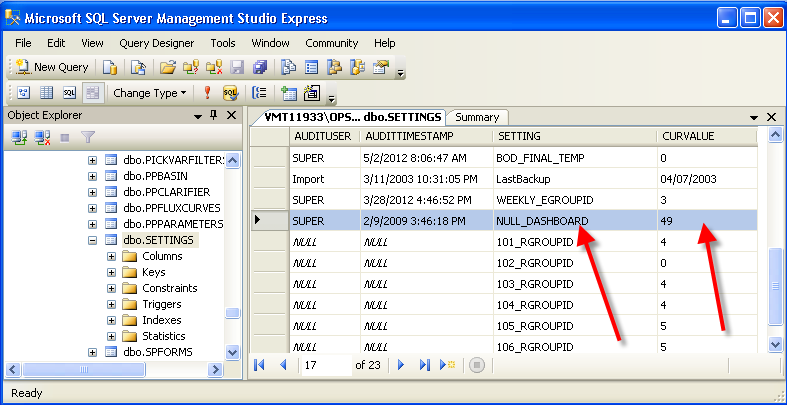You can specify a default dashboard to use when no dashboard has been assigned to the User or User Profile. Typically, a user sets their dashboard using Open Dashboard button or a super user goes to User Setup and sets the Home Dashboard User Specific Setting for a user. The user's dashboard setting OVERRIDES the default dashboard setting.
See Setting Users Dashboards for information on the different methods for setting dashboards.
ADVANCED USERS ONLY!!!!
1. Go to System Setup, System Tables, Entire System, Facility Setup.
2. Click on the Settings Tab and click the ... button to browse reports.
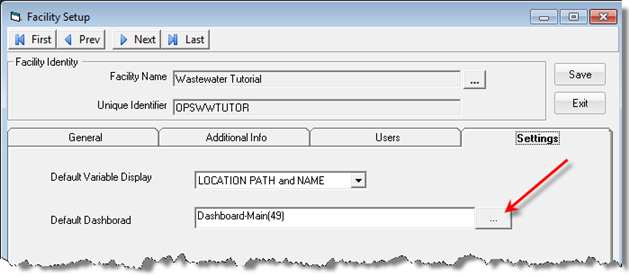
3. Choose the dashboard to use as the default from the list and click OK.
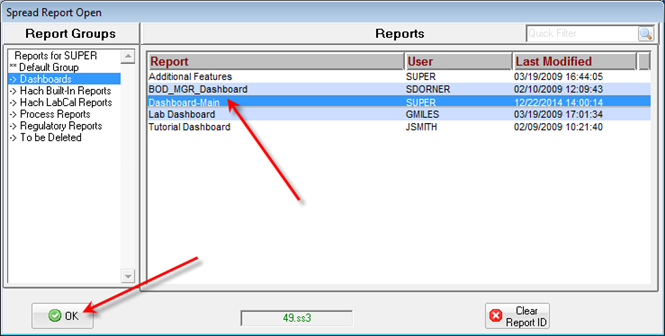
Tech Notes
1. Find the report id of the Dashboard report you want to set as the default. Go to Design, Spread Reports then File, Open:
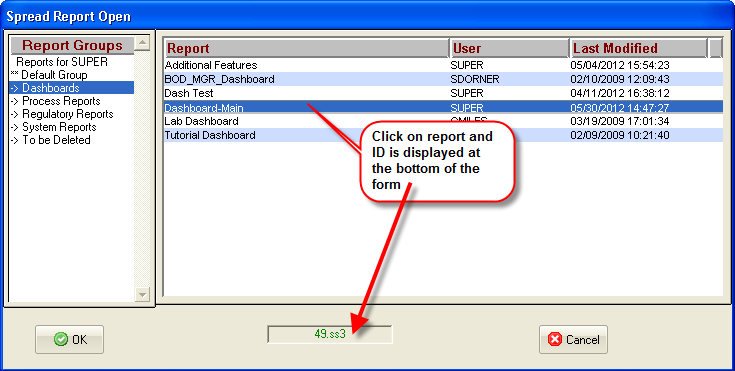
2. The Default Dashboard is saved in the Facility's SETTINGS table with a Setting of NULL_DASHBOARD. The setting is the Report ID (shown above):