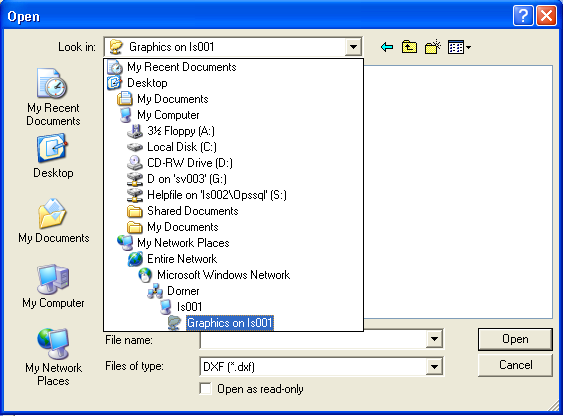Universal Naming Convention (UNC) is a method of identifying a shared file on a network without the need to specifically identify the storage device that the file is stored on. Under Windows a file might be identified by c:\windows\win.exe while under UNC the file might carry the identifier \\machinename\sharename\windows\win.exe.
NOTE: Do not use IP address instead of machinename.
If you have the ip address and you need to find the computer name use following command:
nbtstat -a <ipaddress>
UNC should be used when selecting graphic files for the network version of JOB Cal. If you have the single user version of the program it is not necessary to use UNC because you don't have to worry about other users accessing the graphic files that you are using in the program.
If you want your graphics to be accessible to all JOB Cal users then your graphics folder must be available to the network. There are 2 methods you can employ:
A.) Access graphics from the server. (Our recommended method).
-
Create a “Graphics” folder on the server under the shared JOB directory.
-
Copy all graphic files to this directory.
-
Change this graphics folder on the server to a shared folder.
B) Access graphics from a local drive.
- Change the graphics folder on your local drive to a shared folder.
Now you can add graphics in to the graphics library. After you click on the Add New Record button the browser window opens and you need to select the network path to your shared folder. DO NOT select your local disk (C:\ or D:\).
A). My Network Places > Entire Network > Your Computer > Your shared graphic folder.
RIGHT: \\IS001\graphics\heli1.bmp
WRONG: C:\graphics\heli1.bmp
WRONG: \\130.10.239.50\Hach\Job\Graphics\