The Inventory Browser is used to select or pick a piece of inventory for a form. The Inventory browser is used throughout Job Cal Plus; in Inventory Setup, and when adding Inventory to a Work Order. For example, double click a work order to open the Edit/Close Work Order display, select Items Used tab, and click Add Item to see how it allows you to pick inventory items:
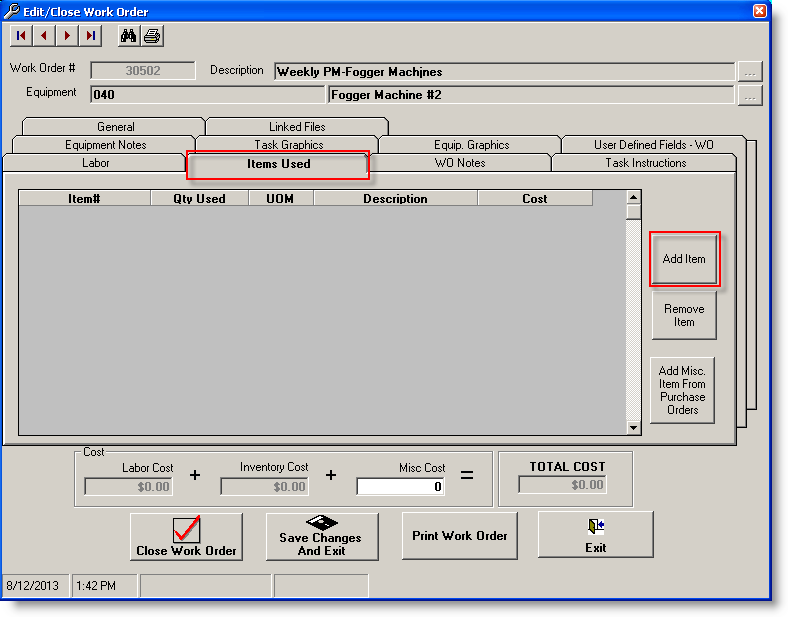
Select Multiple items by using the Shift key for consecutive items and CTRL key for individual items.
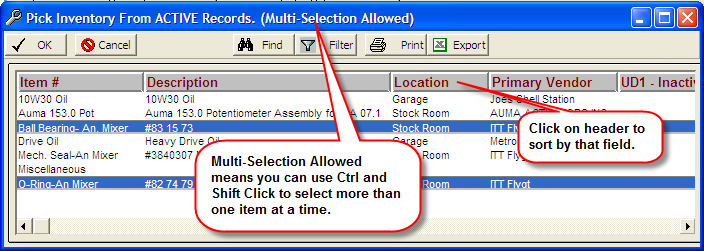
USING:
Scroll to the Inventory record click on it and click OK or double click on the record to select. Use Ctrl-Click and Shift-Click to select multiple items.
Type to first letters of the Item# you are looking for and the browser will jump to that record.
Click on the Header of any column to sort the list by that column.