Numeric cells decimal place display can be set when viewing a dashboard on the Main Window.
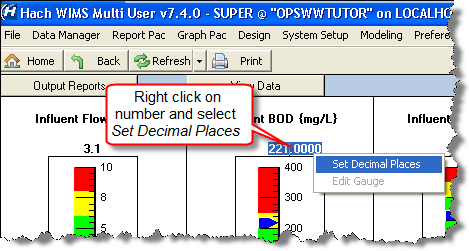
1. Right Click on the numeric cell when viewing the dashboard and choose Set Decimal Places from the popup menu.
2. Enter the Decimal Places to be displayed.
3. Click OK.
NOTE: You must have design rights to the report to set the decimal places. WIMS Online/Viewer users can set the decimal places of numeric cells providing the report is in the default group.