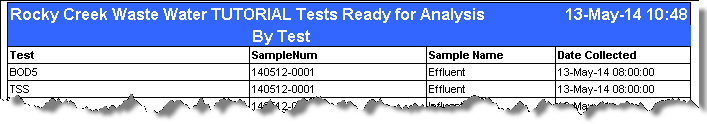Starting with Hach WIMS version 7.5 comes several LabCal built-in reports that allow you to quickly get data out of WIMS LabCal without designing a new report.
To use a built-in LabCal report:
1. Go to Report Pac, Spread Reports
2. The built-in reports will be listed at the bottom and always start with "Hach LabCal".
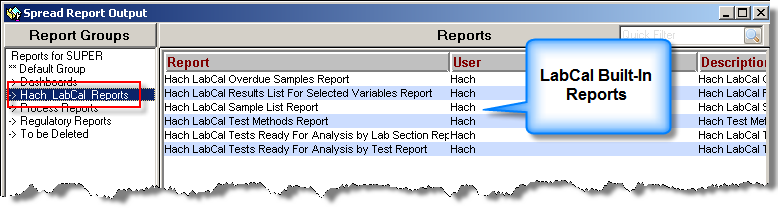
3. Click on the report (or reports) you want to output. The built-in reports function just like user designed reports. Depending on the report selected you will be prompted for the variables/username for the report.
NOTES:
The built-in reports are placed in the Hach_LabCal_Reports group. Use the Report Group Manager to move the built-in reports to different groups.
You CANNOT delete built-in reports. You can move them to a group that only Super users have access to (i.e. create a report group that no users have any access to). This will "hide" the reports from all users other than Super users.
You CANNOT customize or design a built-in report. However, you can use the Built-In LabCal Spread Report Templates to create a copy of the report and customize the copy using Spread Design.
EXAMPLES:
Hach LabCal Overdue Samples Report
Displays all the overdue samples:
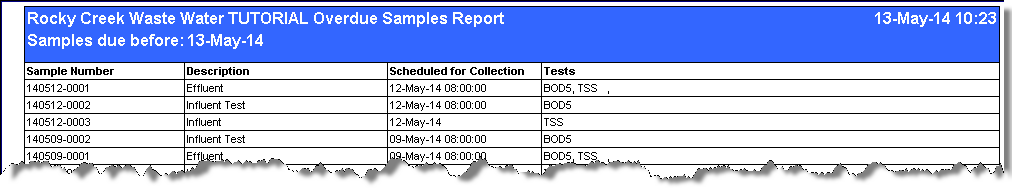
Hach LabCal Results List For Selected Variables Report
Displays list of results for selected variables:
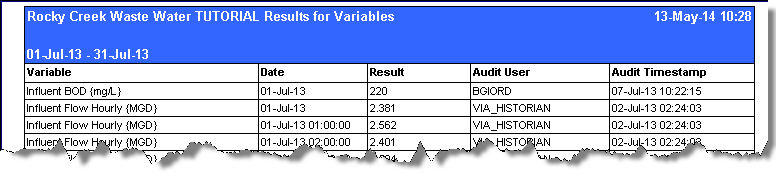
Hach LabCal Sample List Report
Displays all the samples:
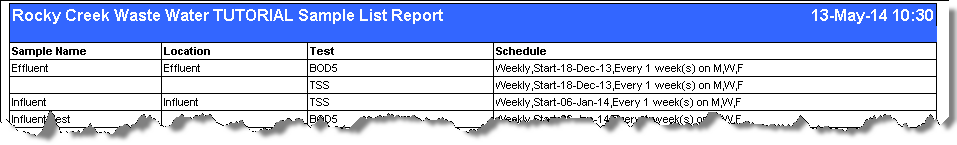
Hach LabCal Test Methods Report
Displays all the test methods:

Hach LabCal Tests Ready For Analysis by Lab Section Report
Displays tests ready for analysis grouped by Lab Section entry
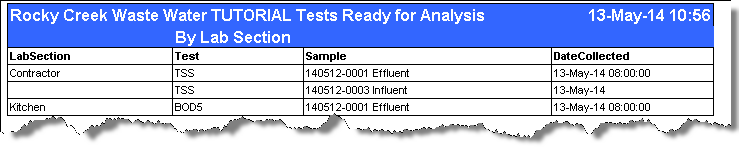
Hach LabCal Tests Ready For Analysis by Test Report
Displays tests ready for analysis grouped by Test entry