Scenario is that you installed Hach WIMS Remote on a PC with Windows 7 or similar, and ran the program which then errored out with the message:
Error in Procedure CreateDB
Error 75 - Path/File access error
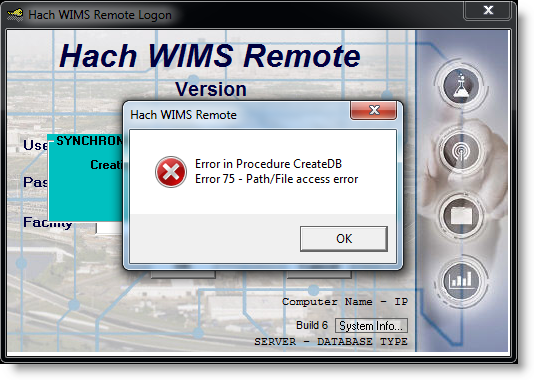
On operating systems such as Windows 7, the database is under a folder that is owned by SYSTEM which is the local system administrator account. In order for Hach WIMS Remote to complete the first steps on a fresh install, it needs access to this folder to put a generic OPSROOT under the DATA folder.
These are the steps that allow you to gain ownership of that folder in order to complete this initial step. Once done, it is safe to revert the folder ownership back to SYSTEM or leave it as is.
When Hach WIMS Remote installs, it creates a DBMS folder under the main Hach WIMS folder, by default this will be "C:\HachWIMS\". The folder created by the install will be "C:\HachWIMS\DBMS\MSDE\MSSQL.1\MSSQL". The last "MSSQL" is the problem to get past.
- Open File Explorer and navigate to this "MSSQL" folder.
- You will get a message: "You don't currently have permissions to access this folder" click on the Continue button.
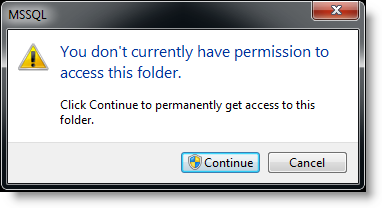
- Right click on MSSQL and select Properties
- Click on the Security tab and click the Advanced button
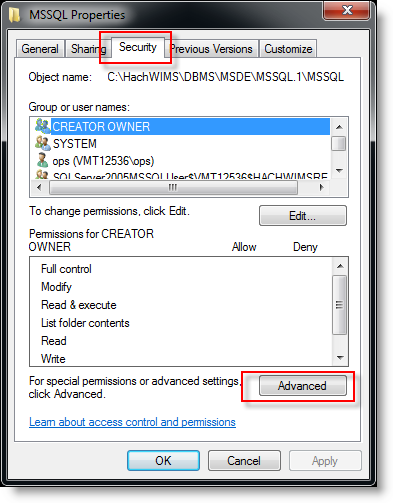
- A new window pops up, click on the Owner tab and click Edit button
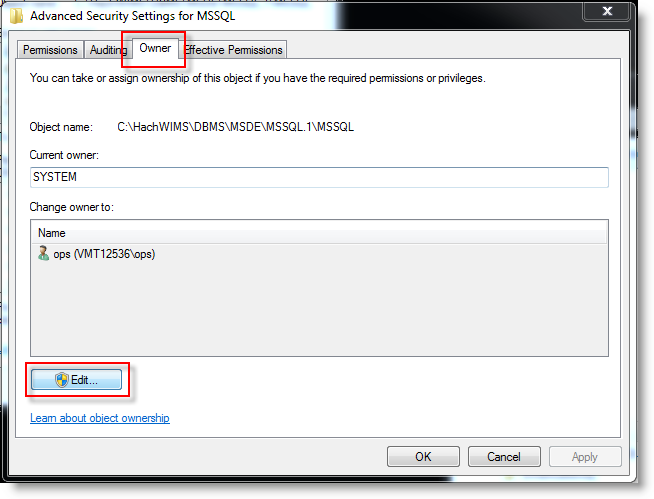
- Next window pop up click on Other users or groups button
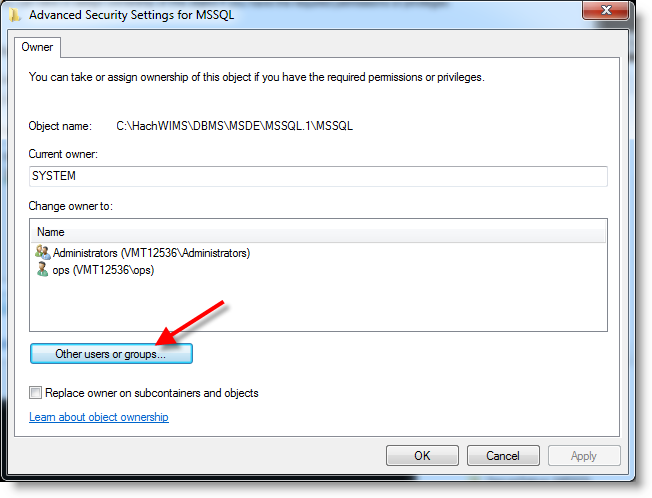
- Enter the name of the user you are logged on as (we used a local account, not sure if that is mandatory or not), and click OK
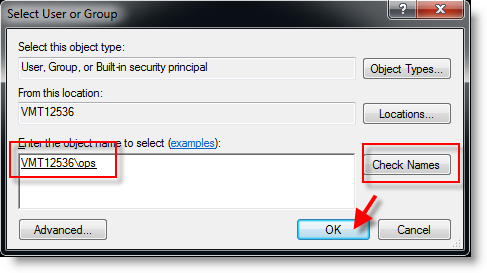
- Click OK and you will see the following message, continue to click OK until you close all the windows opened
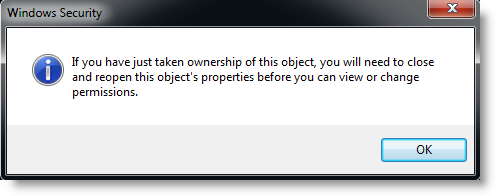
- Now try to open Hach WIMS Remote and you should now be able to continue initial configuration