The Source Configuration form is used to define the connection to the Iconics Hyper Historian database. The Iconics Hyper Historian OLE DB driver MUST be installed on the computer where this interface is installed. See article Installing the Iconics Hyper Historian OLE DB Driver.
In order to configure source connection from the interface, click Configuration and select Source Configuration.
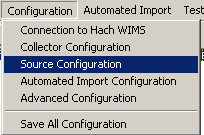
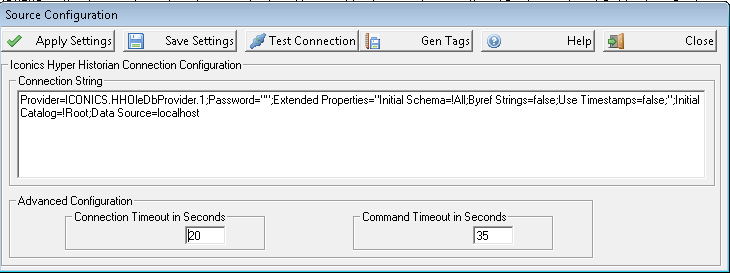
- Enter the Connection String - Typically, you will only need to edit the Data Source portion of the Connection String. The Data Source identifies the Hyper Historian Server. (Localhost can be used if you are installing the interface on the Hyper Historian Server.
Provider=ICONICS.HHOleDbProvider.1;Password="";Extended Properties="Initial Schema=!All;Byref Strings=false;Use Timestamps=false;";Initial Catalog=!Root;Data Source=localhost
Refer to your Hyper Historian documentation for more information on the connection string.
Buttons:
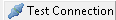 |
Test to see if the connection settings are valid and the interface is able to connect to Hyper Historian. Does NOT Apply or Save the settings. |
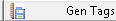 |
Writes Tag List to OPSROOT. This allows users to browse the Hyper Historian tag list when using Edit/View Variables in the WIMS client. |
The other buttons are explained in Using Common Buttons.