When users forget their passwords, this form gives Super Users and Managers of the facility a simple interface to reset users passwords. Super Users can also reset user's passwords using User Setup. Managers with the "Allowed to Reset Password for users in a facility (if Manager of Facility):" will be able to reset a users password (providing the user being reset is a user in the current facility). Managers are not allowed to reset super users passwords.
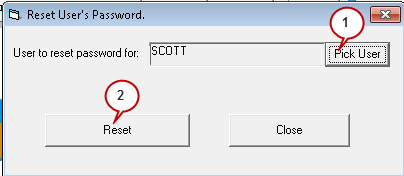
1. Click the [Pick User] button. A list of available user names will be displayed, choose the user and click OK.
2. Click the [Reset] button. You will be prompted to confirm the new password.
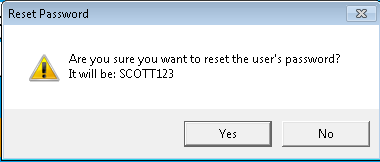
NOTE: Password will be reset to Username followed by 123. User's should be instructed to use Utilities, Change Password after they login with the reset password.