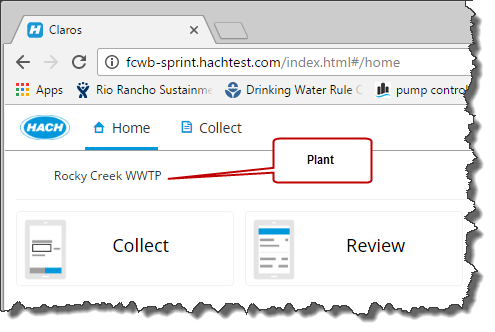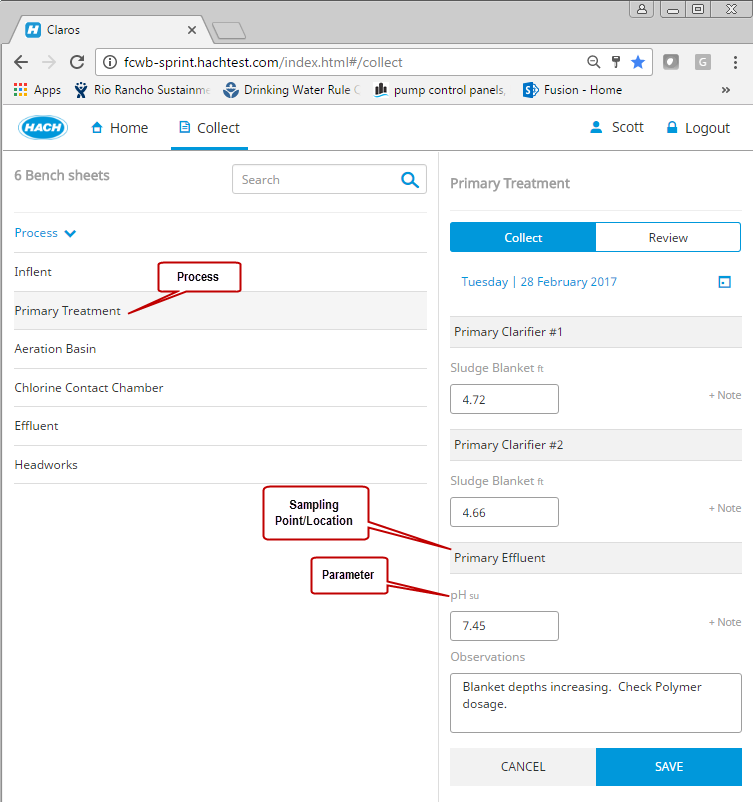In order for the interface to pull data from a Claros Location/Parameter, a cross reference (link) to a variable must be made in WIMS.
To configure a variable to pull values from Hach Claros Collect, select System Setup>Edit/View Variables in the Hach WIMS client and select the Interface tab.
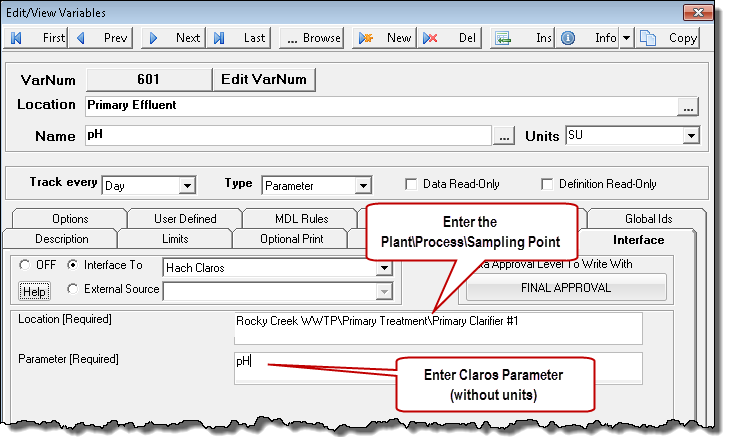
Location: Specifies the full qualified unique location within Claros. It should be entered in the form:
Plant\Process\Sampling Point (ex. Rocky Creek WWTP\Primary Treatment\Primary Clarifier #1)
Plant is found on the home screen and shown in the upper left corner - "Rocky Creek WWTP"
Processes are shown on the Collect screen (AKA Bench Sheets) - "Primary Treatment"
Sampling Point (Locations) are shown with a gray background in the data entry area. "Primary Clarifier #1"
Pararmeter: The Claros Parameter. Shown in the data entry area in gray - "pH", "Sludge Blanket". NOTE: Units should not be included in the WIMS Parameter Setting.