The browser tables must be generated using the [Gen Browsers] button in Source Configuration.
Configuration Steps:
-
-
Set or verify that the Import Folder is correct and available (you will need to connect your PPA device to your USB Port).
-
Click the
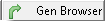
button.
Tech Note:
The SampIds.XML file will be opened (located in the \routes folder on the PPA) and the Q14428_x_LOCATIONS table in OPSROOT will be created (if it does not already exist) and populated with the list of SampIds in the XML file. If the table already exists it will be cleared and repopulated from the SampIds.XML. The x is the unique interface id (OPSROOT.G2_SERVER.INTERFACE_ID) for this instance of the interface. The Q14428_x_TESTS table in OPSROOT will be populated with a known list of Parameter~Unit pairs that the SL1000 PPA supports (as of March 2017).
While in the Hach WIMS client, click on System Setup>Edit/View Variables and click the Interface tab. Click on Interface To radio button and select the Hach SL1000 PPA interface from the dropdown menu. Click the elipses button (three dots) to bring up a browser for that field:
