In order to configure source connection for the interface, click Configuration>Source Configuration.
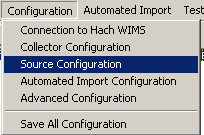
The Source Configuration form will be displayed:
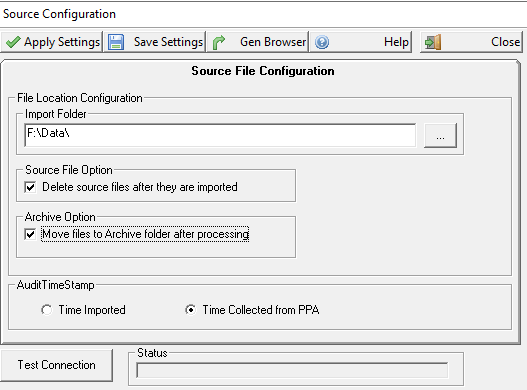
Import Folder: The folder that contains the LOGx.XML files. When the PPA is connected to the PC, it will open the PPA and map a drive to it. In the root of that drive will be a data folder that contains the data log xml files to be imported.
Delete source files after they are imported: After data is imported, the imported XML files can be deleted from the PPA. If files are deleted, the PPA will create a new LOGx.XML file automatically when new data is stored. It is recommended that you delete source files. If Source files are not deleted, the next time data is imported from the PPA the same data (and new records) will be imported. If the already imported data has not been changed in WIMS, WIMS will process the data, see that the value has not changed and ignore the transaction. If the data HAS been edited in WIMS, the import will see the old data and overwrite the value in WIMS. This may not be the desired value for that slot. Example:
- At 8:05 AM at Site 1 you read the pH on the PPA device. It reads 8.7.
- At 10:00 AM you import that pH into WIMS to variable 100 which is a Daily variable for Site 1 pH. 8.7 is not the value in WIMS. Source Data is not deleted.
- At 11:00 AM you send someone out to Site 1 to check that pH as it appears to be high. The reading is now 7.5. You edit the data in WIMS to 7.5 as it is determined that the 8.7 is an error (sample collection, probe not placed in water, etc...).
- Next day, data collected on PPA device and data is imported. The 8.7 still is in the data log and the interface will overwrite the 7.5 with the 8.7 it sees.
Notes:
- You could use data approval options to avoid this scenario, however it is recommened to delete and archive source files.
- This option will also delete the LOGx.XML files in the config\data folder. These files are "backup" raw data files for the log files and must be deleted so the PPA know to create new log files.
Move Files to Archive Folder after processing: After data is imported, the imported XML files can be moved to the archive folder (created as a subfolder under the interface folder) with a date and time stamp it was imported at added to the file name.
AuditTimeStamp: The 'Time Imported' setting will set the AuditTimeStamp on the imported records to the time of the Import. The 'Time Collected from PPA' setting will set the AuditTimeStamp to the measurement time in the LOGx.XML file.
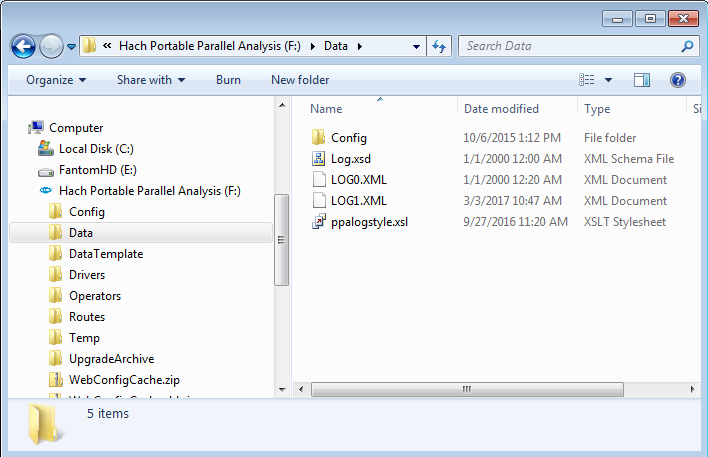
Buttons:
 |
Displays help for the current interface screen. |
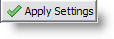 |
Applies the current settings. |
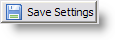 |
Attemps to apply the current changes and save them permanently. The save will fail if the settings cannot be applied first. |
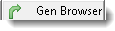 |
Generates the Browser Tables for the Hach WIMS Client. Allows users to browse for Sample Ids and Parameters when settting up variable cross references (In WIMS: System Setup>Edit/View Variables and click on interface tab). |
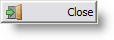 |
Closes the current window - no changes are saved. |