Some interfaces are distributed with a Zip file that contains the EXE and Service install batch file. To install an interface from a Zip file:
1. Download zip file from Hach WIMS SCADA & LIMS Interfaces onto the PC you want to install the interface on.
2. Unzip the file to c:\HachWims\Qxxxxx folder (right click on file and select Extract All). Example, for Q14428 extract to c:\HachWims\Q14428:
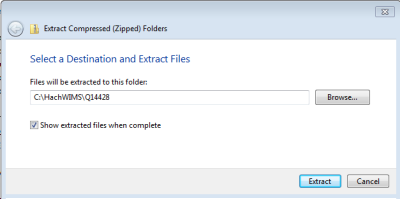
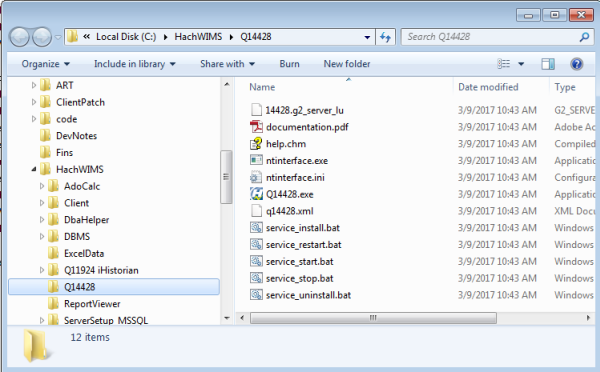
3. Check the Service_Install.bat file is pointing to the correct directory. If you installed to the default directory the batch file should be fine. Example, if you installed to d:\WIMS\Q14428 use notepad and edit the file as shown:
Change: "C:\HachWIMS\Q14428\ntinterface.exe" -i to "D:\WIMS\Q14428\ntinterface.exe" -i
4. Run service_install.bat as an Adminstrator (i.e. right click on file and choose Run As Administrator). This will install the interface service:
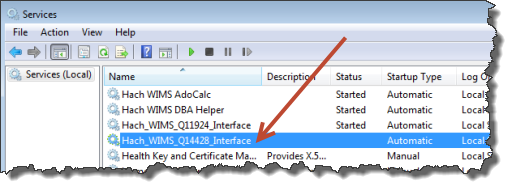
WARNING: Using a Zip file ONLY works if another WIMS component (another interface, WIMS client, ADOCalc etc..) is already installed on the PC.
Tech Note:
Partial list of required system files for interface:
- Flp32a30.ocx
- fpSpru70.ocx
- ComDlg32.ocx
- TabCtl32.ocx
- MsComCtl.ocx
- MsComCt2.ocx
- OpsdatePicker.ocx
- XCeedZip.dll
- ChilkatXml.dll
- Microsoft MDAC 2.7 must also be installed