VFL returns a Value From a List of values (cell range)
SYNTAX:
CASE(Cell Range, Index, Sort)
Cell Range: Identifies the cell range the contains the list of values to pull from.
Index: Which value in the list to return. Ex, use 2 to get the 2nd value in the list.
Sort: Sets the sort order for the list of values.
| Sort |
Description |
| "N" |
No Sorting. |
| "D" |
Descending (Highest to Lowest). Works with text or numeric values |
| "A" |
Ascending (Lowest to Highest). Works with text or numeric values |
| "DD" |
Date Descending (Highest to Lowest). |
| "DA" |
Date Ascending (Lowest to Highest) |
EXAMPLES:
1. Get the 3rd value from a list of values, no sorting.
=VFL(C3:C33,3,"N") - Returns 3.3, the 3rd value. Note: Blank cells are ignored.
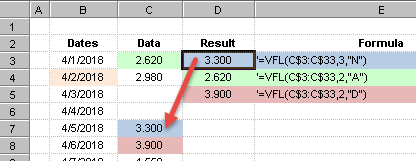
2. Get the 2nd lowest value from the list.
=VFL(C$3:C$33,2,"A") - Returns 2.62, sort the list Ascending (lowest to highest) and pick the 2nd value.
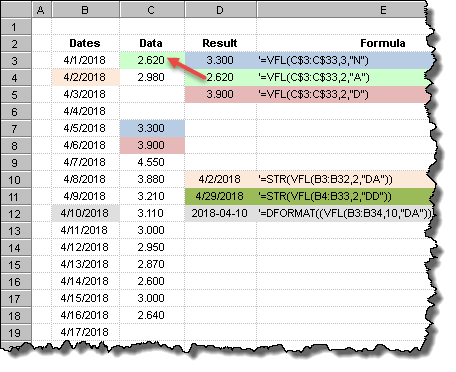
3. Get the 2nd lowest date from the list.
=STR(VFL(B3:B32,2,"DA")) - Returns 4/2/2018, sort the dates ascending and return the 2nd value. NOTE: STR must be used to return the value as text. By default, VFL returns a number. Use DFORMAT to format the date returned.
4. Get the 2nd value from a list of sorted text values (Ascending).
=STR(VFL(G3:G33,2,"A")) - Returns Ed, the 2nd one in the list when sorted alphabetically (Ascending). Note blanks are ignored.
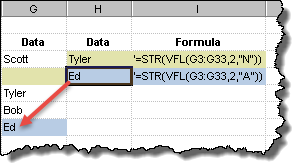
SEE ALSO: STR, DFORMAT