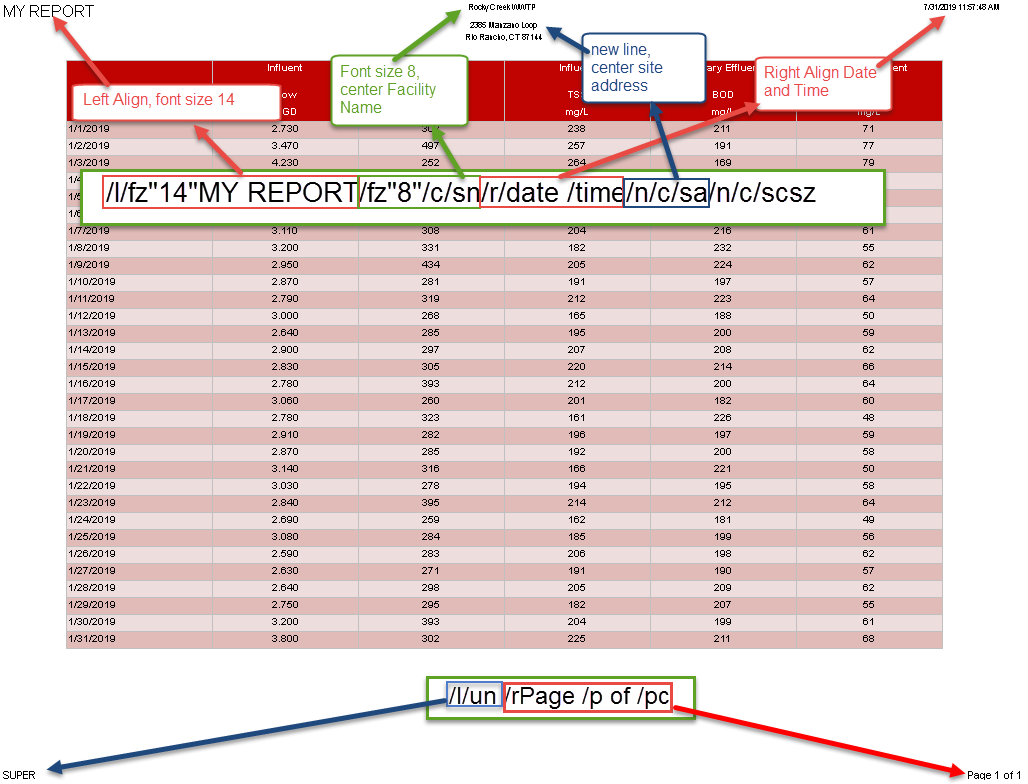Header and footer text can be set in Sheet Properties. Control characters (i.e. /p) allow you to customize the position and appearance of the header text. The toolbar in the Header/Footer setting allow you to insert the most commonly used control characters.
Use the control characters before the text that you want to customize. If you use multiple control characters, do not put spaces between them. The following control characters are available:
|
Control Character |
Description |
|
/n |
New line |
|
/l |
Left aligns text |
|
/r |
Right aligns text |
|
/c |
Centers text |
|
/date |
Adds current date |
|
/dl |
Adds current date in long date format |
|
/ds |
Adds current date in short date format |
|
/time |
Adds current time |
|
/tl |
Adds current time in long date format |
|
/ts |
Adds current time in short date format |
|
/p |
Inserts page number |
|
/pc |
Inserts page count |
|
// |
Prints a slash character (/) |
|
/fn |
Font name, must be enclosed in quotes. Not supported at this time. Future. |
|
/fz |
Font size in points, must be enclosed in quotes |
|
/fb0 |
Font bold off |
|
/fb1 |
Font bold on |
|
/fi0 |
Font italics off |
|
/fi1 |
Font italics on |
|
/fu0 |
Font underline off |
|
/fu1 |
Font underline on |
|
/fk0 |
Font strikethrough off |
|
/fk1 |
Font strikethrough on |
| /sn |
Facility name |
| /sa |
Facility site address |
| /scsz |
Facility city state zip |
| /un |
Username |