Used to enter your Sample Accounting/Billing/Cost information for the sample. Use the Edit/Close Sample form and click on the Accounting:
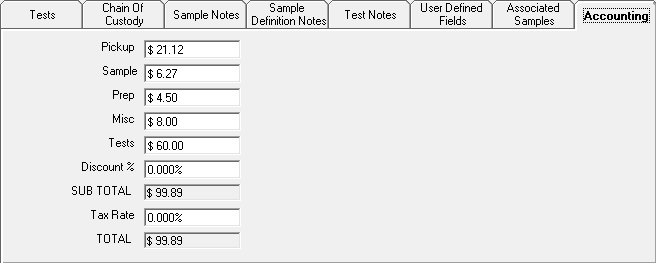
All Pickup, Sample, Prep, and Misc Costs are defaulted from the costs setup for the sample in Sample Setup. The costs are calculated when the sample is received (i.e. the Sampled Date/Time is set) and can subsequently be changed on a sample by sample basis.
Tests cost is the sum of all Test costs for tests included in the sample. Test costs are set in Test Setup. Total Test cost CANNOT be edited. As Tests are added/deleted from a sample, costs will automatically be recalculated.
Discount and Tax Rate are defaulted from Client Setup.