You can get this information in the PWS app by clicking on your user icon in the top, right-hand corner and then choosing "Get Developer Keys" (see screenshot).
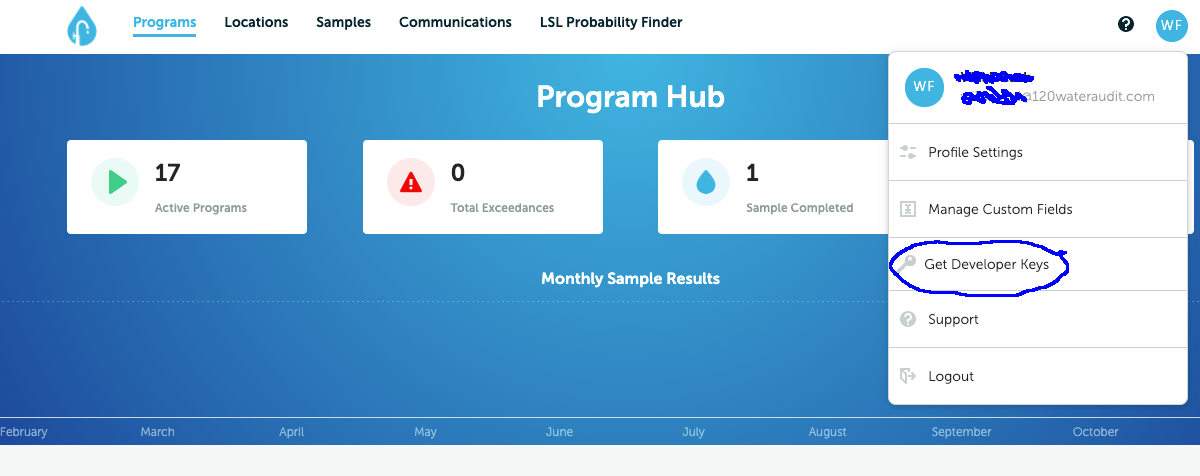
On that screen, You'll see your Client Key and Client Secret.
Also, if no information is displayed there, the you will need to define an app. Once you've defined an app once, you'll always be able to find the Client Key and Client Secret on that screen.
For additional help go to the 120WaterAudit Website: http://120wateraudit.com/