In order for the interface to pull data from a ESRI Survey 123 Label, a cross reference (link) to a variable must be made in WIMS.
To configure a variable to pull values from ESRI Survey 123, select System Setup>Edit/View Variables in the Hach WIMS client and select the Interface tab.
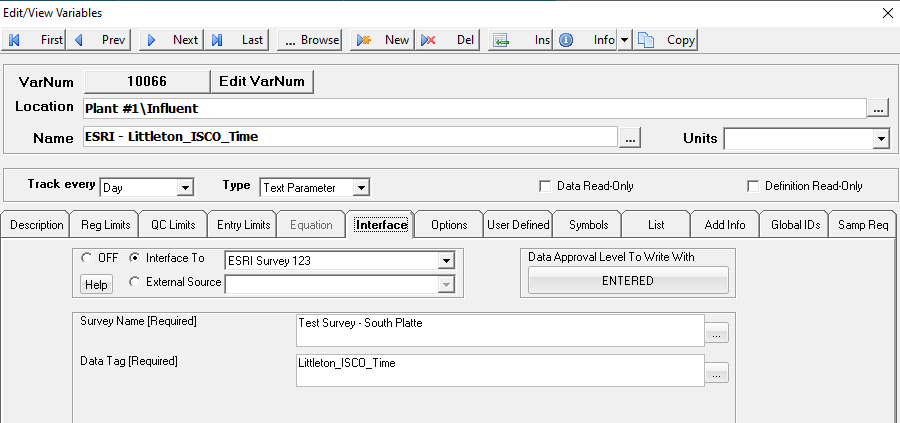
Survey Name: Name given to the survey when set up in Source Configuration.
Data Tag: Specifies a unique label in the ESRI Survey.