Using the interface browsers for Hach WIMS Direct Server-Side Interface to Hach OPS Data Management
The browser tables must be generated using the [Gen Browsers] button in Source Configuration.
Configuration Steps:
-
- Click the
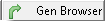 button.
button.
Tech Notes:
The Q14648_x_LOCATIONS table in OPSROOT will be created and will be populated with the ID for the ODM Spreadsheet Column and Location Parameter list will be loaded (e.g. the locations for the current Account based on the ODM URL, Username, and password). If the table already exists, it will be cleared and repopulated. The x is the unique interface id (OPSROOT.G2_SERVER.INTERFACE_ID) for this instance of the interface. The Location browser shows the Column ID, Operation\Type\SubType\Column Name and Units.
While in the Hach WIMS client, click on System Setup>Edit/View Variables and click the Interface tab. Click on Interface To radio button and select the Hach ODM interface from the dropdown menu. Click the elipses button (three dots) to bring up a browser for that field:
