The WIMS Rio Interface can update/create LabCal sample info (Sample Date/time, Sampled By, Sample Status) and test info (Analysis Date/Time complete, and Analyzed By). You must check the Update LabCal Sample Info option in Source Configuration.
Warning: In order to use this feature, you MUST enter the field data as you are taking the samples. The audit timestamp of when you enter the data in Rio is used to set the Sample Date/Time. Therefore, if you back enter data (i.e. enter data for the Monday samples at the end of week on Friday in Rio) the interface will assume you took the sample on Friday NOT Monday.
Example #1: We have an Influent Composite Sample where we collect the pH and Water Temperature when we take the sample. As data is imported from Rio for Influent pH and Water Temperature we can set the Sample Date/Time to the time the pH or temperature was first entered in Rio (i.e. the Rio Audit Timestamp). The Sampled By will be set to the Personnel Record that has the Rio Username cross referenced. The Analysis Date/Time Complete and Analyzed by for the specific Tests will also be set.
The Sample Date/time, Sampled By, Sample Status will only be set for samples that are pending (i.e. they have no Sample Date/Time). If a sample is already received and data is imported for the last test without a result, the Sample Status will be updated to Analyzed.
Sample is due on 7/17/2019:
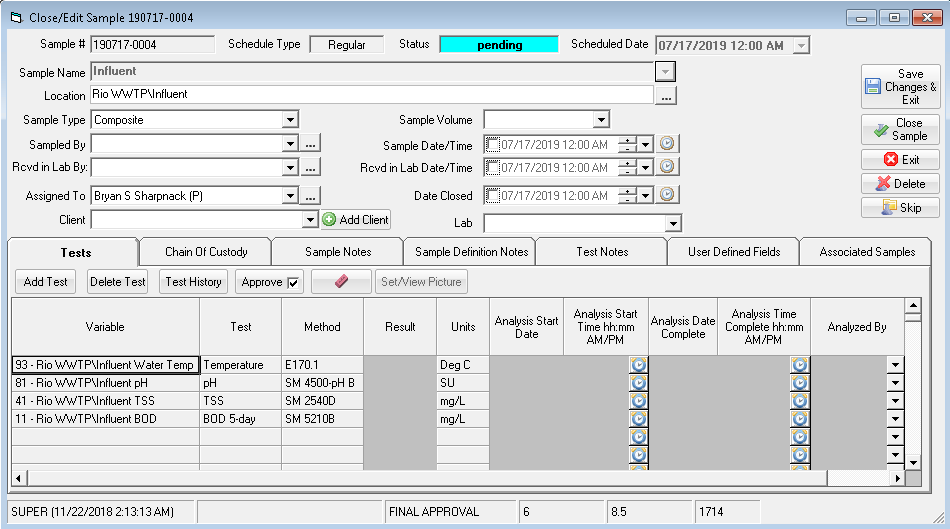
In Rio on 7/17/2019 at 8:00 AM, Rio user sdplay enters Influent Water Temp and Influent pH. Data is imported to WIMS and the Sample/data is updated:
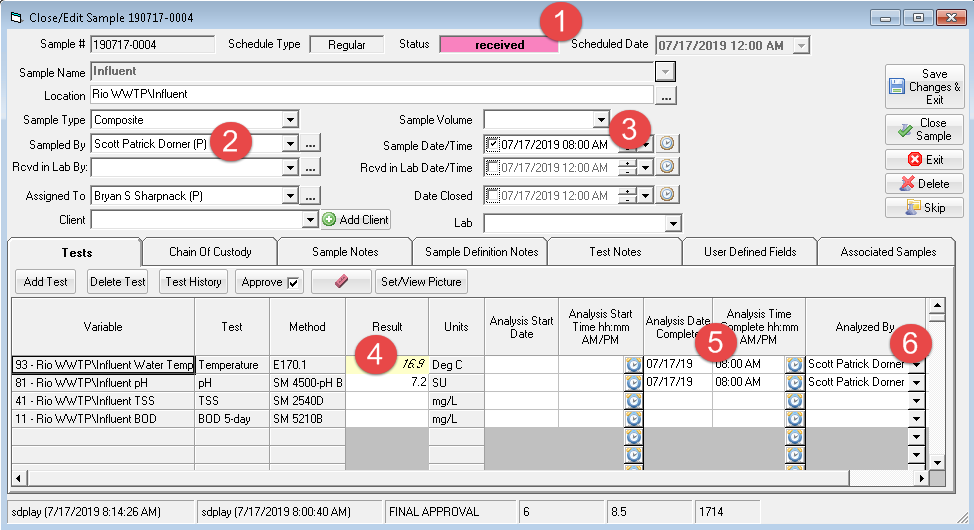
- Updated Sample Status to Received.
- Set Sampled By to Personnel Record associated to Rio User sdplay. Personnel Field to match Rio Username is set to LC_PEOPLEUD1 in Source Configuration.
- Sample Date/Time set to time values were entered into Claros.
- Results imported
- Analysis Date/Time Complete set to time values were entered into Claros.
- Analyzed By set to Personnel Record
Personnel Setup - In order to find the Personnel Record we set Personnel Field to match Rio Username to LC_PEOPLEUD1. We then enter the Rio Username (or the user's Firstname<space>Lastname depending on the "Set AuditUser to" setting in Source Configuration) in the Personnel UD1 field:
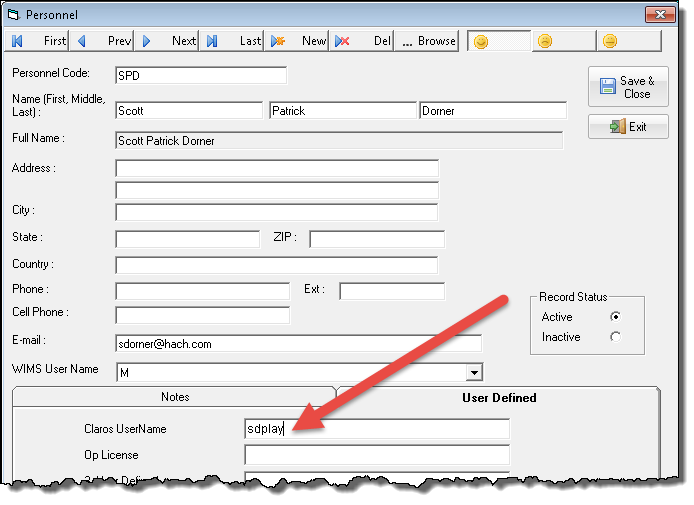
Example #2: We have a sample defined Dist001-123 Main St with Total Chlorine Residual and Total Coliform as the tests. We have NO schedule defined for the tests, just the sample definition:
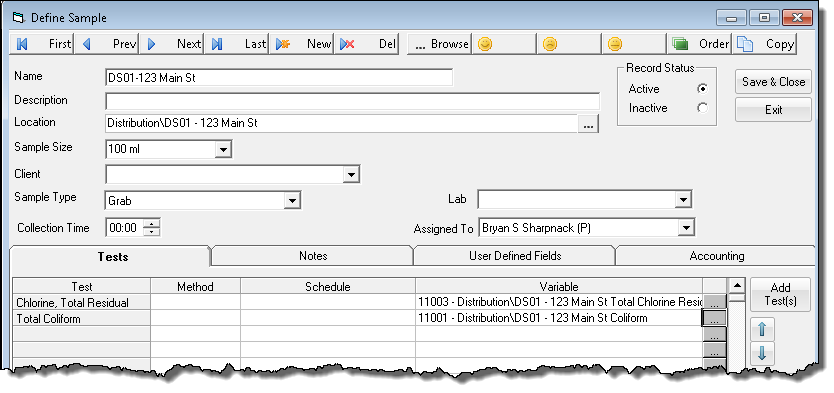
In this case when the Total Chlorine Residual is read in the field and entered into Rio the sample will be created for the date/time the Chlorine was entered when data is imported. It will then set the Sample Date/Time, Sampled By, Analysis Date/Time, Sample Status will be updated as in Example #1.