Monthly Data Entry can be used to enter/review data from other facilities. To add parameters from a different facility when using a Monthly Data Entry Form.
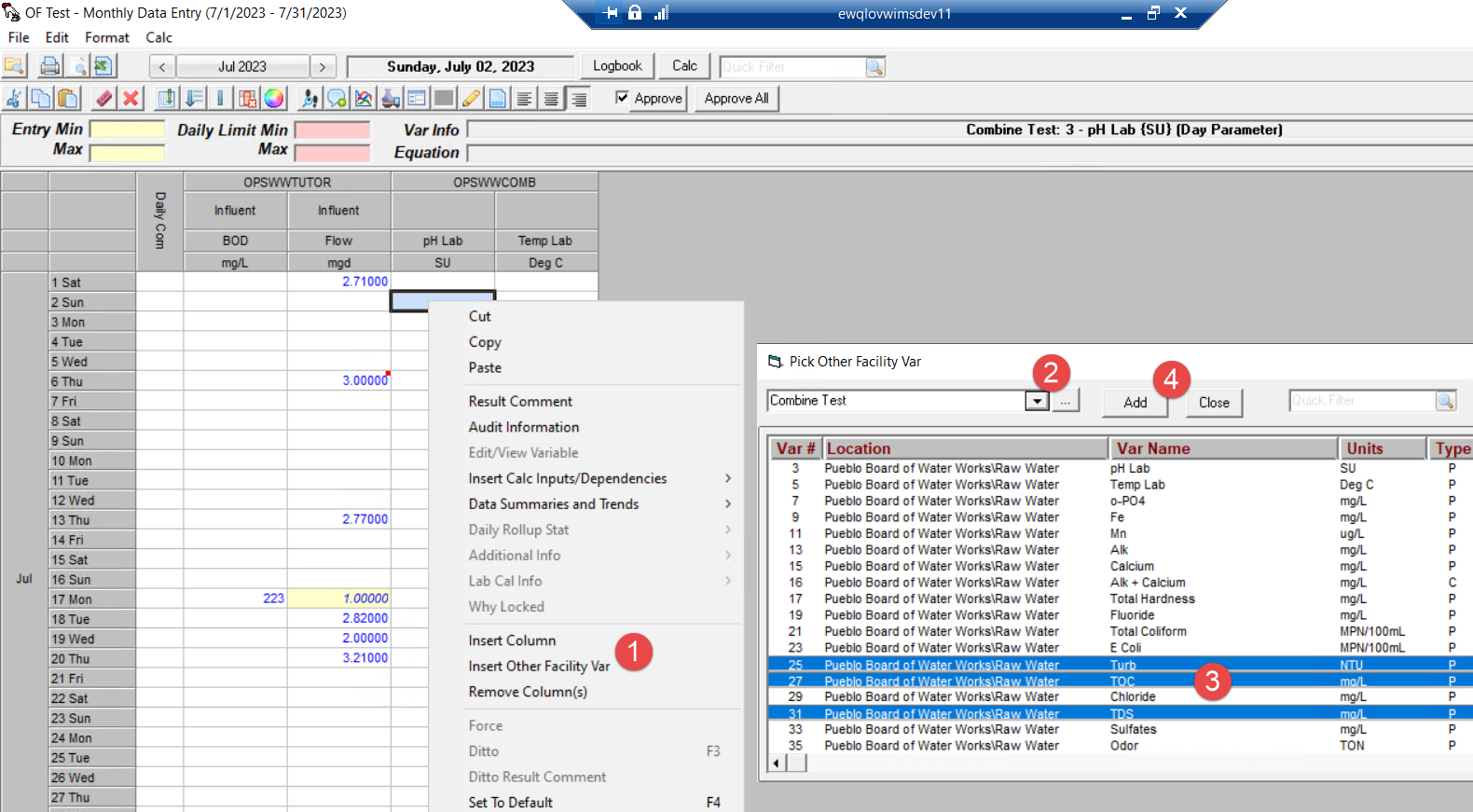
1. Right Click and choose Insert Other Facility Var
2. Pick a facility (Note only facilities you have access to will be displayed).
3. Pick variables from the list (use click, shift-click or ctrl-click)
4. Click Add, the parameters will be inserted into the form:
Tech Notes:
- Entry and Read-Only User types are not able to use variables from other facilities. If a user of these types opens an MDE form with other facility's variables those variables will NOT be loaded into the form.
- If a user does not have access to the other facility or the variable is in a variable group that the user does not have access to those variables will NOT be loaded into the form
- WIMS Online does not support this feature and the options are hidden from the user.
- Feature can be turned off using the Facility Setting "AllowMultiFacility" (set to zero (0) to turn off, -1 is on)
- It is best practice to have the same data approval options in the different facilities. If data approval levels are different (descriptions, colors can be different but Status Numbers need to match), data entered will be set to Final Approval (0).
- The current facility's lock date is used to lock data on the form.