| Used to place information for a variable such as it's units, name, etc... |
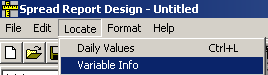 |
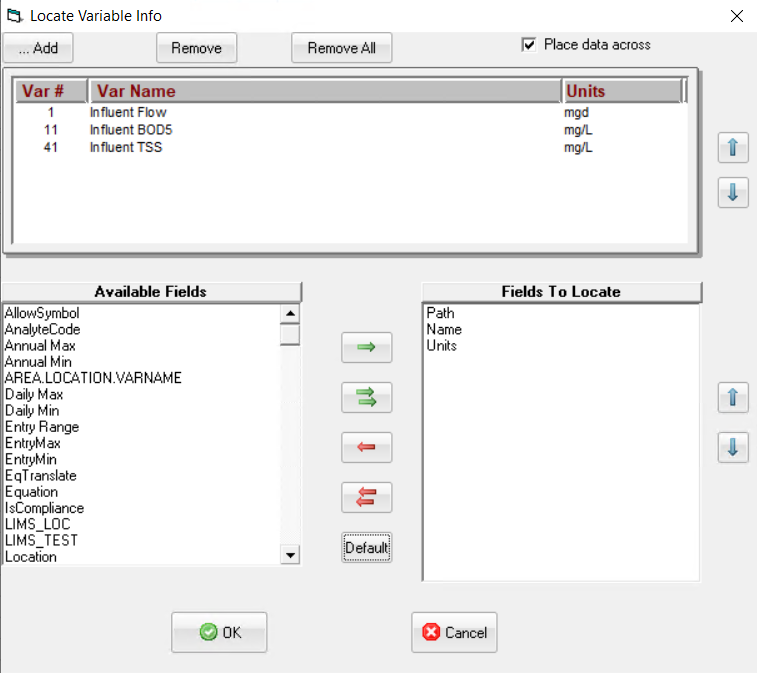
FIELDS:
Place Data Across: Sets whether each selected variable is placed in the next Column (Place Data Across checked) or next Row:
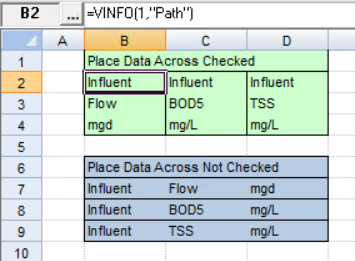
Variables: Choose the variable(s) to locate Variable Info for using the Add... button.
Fields: Sets which field(s) to locate. Double click on a field or use the buttons to move Available Fields to the Fields to Locate list.
NOTES:
Locates the VINFO Spread Function
If the VarNum field is selected, the VINFO functions located will refer to the cell instead of directly to the VarNum. Example: VINFO(C$1,"Name")