|
Used to add/edit/delete clients. Clients are setup for 3rd parties that you may run tests for. A Sample can be assigned to a client and a client can appear in the Chain of Custody. |
 |
This is an example of a business client.
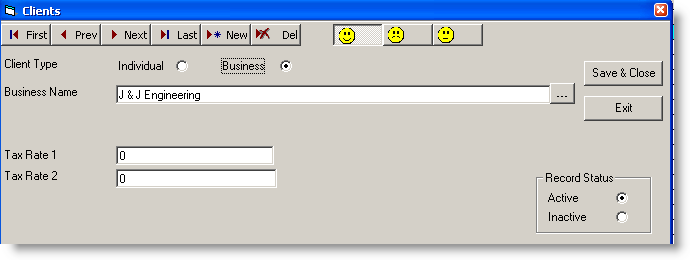
This is an example of an individual client.
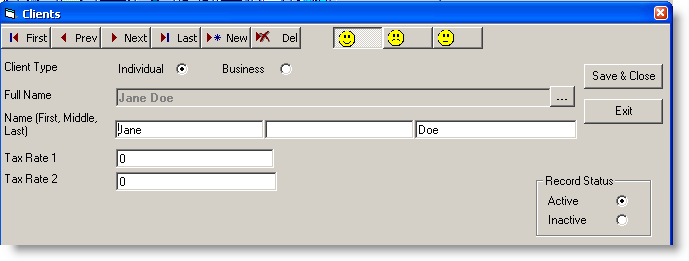
The primary contact/address is the main person at a business or an individual's contact information.
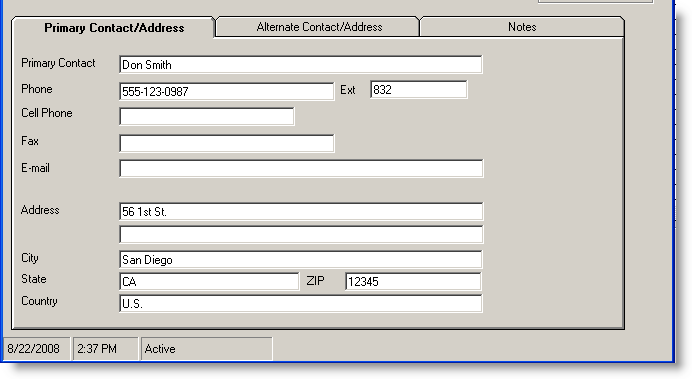
P>BUTTONS:
 |
Move to the first record in the list. |
 |
Move to the previous record. |
 |
Move to the next record. |
 |
Move to the last record. |
 |
Used to add a new client. |
 |
Deletes the currently displayed client. |
 |
Display active records. See Understanding Active/Inactive records. |
 |
Display inactive records. |
 |
Display all records. |
 |
Pulls up a list of all of the clients from which you can pick one. |
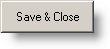 |
Save changes to the current record and exits form. |
 |
Exit the form. Changes to the current record are not saved. |