Action History Audit is a form that gives users the ability to view history of transactions on any table inside WIMS. Action History Audit window is accessible from many parts of the program. It will be configured with a different initial set of Filter Settings based on which part of the program it was launched from. However, these filter settings can be easily adjusted to drill down to the exact list of transactions that a user is looking for.
BUTTONS:
 |
Applies Filter Settings which essentially runs a query against Action History and returns a list of transactions matching the current Filter Settings |
 |
Looks for a value existing within the active spreadsheet |
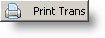 |
Prints (via going through Print Preview) the selected transaction along with all details pertaining to that transaction |
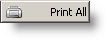 |
Prints (via going thought Print Preview) the list of transactions currently displayed |
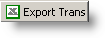 |
Exports (to XLS) the selected transaction along with all details pertaining to that transaction |
 |
Exports (to XLS) the list of transactions currently displayed |
 |
Closes the form |
FILTER SETTINGS:
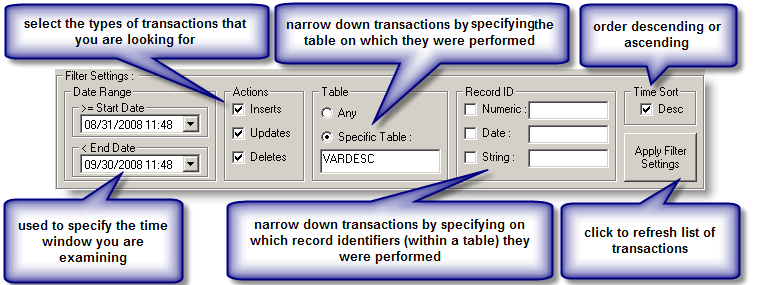
LIST OF TRANSACTIONS:
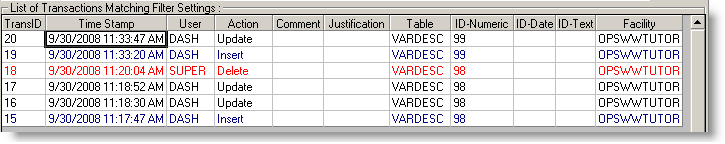
Transactions (identified by TRANSID) are displayed in one transaction per one row fashion in this portion of the form. The rows are colored in blue when a record is inserted, in black when a record is updated, and in red when a record is deleted
Time Stamp : shows when (in real server time) the transaction was performed
User : shows the WIMS user name that performed the transaction
Action : shows Insert / Update / Delete type of action that was performed by the transaction
Comment : shows the system comment that WIMS generated when a transaction was performed
Justification : (For Future Use) shows a comment entered by a (human) user that justifies the transaction
Table : shows which table the transaction was performed on
ID-Numeric : shows the numeric ID of a record within a table on which the transaction was performed
ID-Date : shows the date ID of a record within a table on which the transaction was performed
ID-Text : shows the textual ID of a record within a table on which the transaction was performed
Facility : shows the WIMS facility that the transaction was performed on
DETAILS:
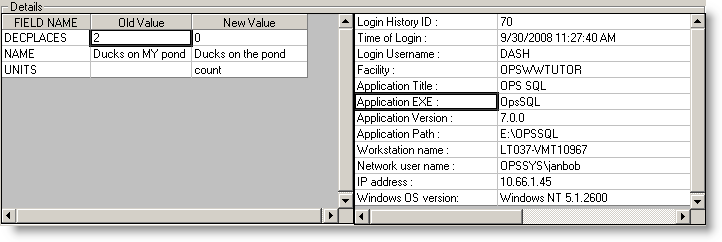
This portion of the screen shows up once the user has clicked on a transaction row in the List. It provides further details of the particular transaction.
On the left side, a list of fields (FIELD NAME) that were changed (from OLD VALUE to NEW VALUE) is provided.
On the right side, a set of login information is provided that can be used to identify who performed the particular transaction.